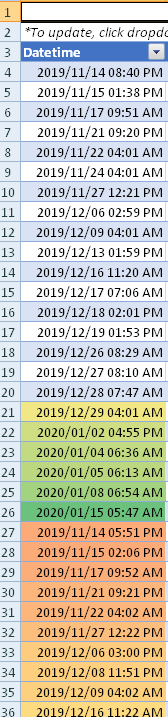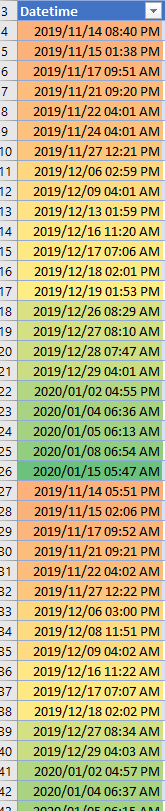0
For some reason, I noticed in a certain spreadsheet I use often that color scaling appears not to work at all on one sheet, but it works fine on the other pages in the workbook.
By "not work", I mean that not all the rows have the columns' respective color scaling applied; only the first 60% or so of the table. The rest have no color formatting. Furthermore, attempts to apply color scaling do not do anything.
It's not a problem with the workbook itself. This happens in Excel 2007 on Windows 2000 (the latest Excel that will run on W2K).
In both Excel 2010 on Windows Server 2003 and Excel 2019 on Windows 10, the entire sheet displays properly. However, next time I open it in Excel 2007, I notice this problem again.
The weird thing is this is only on one sheet on the spreadsheet. The other sheets let me applied color scaling as normal; it's just one of them that seems broken in Excel 2007.
Is there any way I can find out what might be causing this or fix the issue?
Two examples for comparison - as you can see, in the first one there is no scaling until row 21 (and attempts to re-apply scaling do nothing):