2
0
I have a Netgear Nighthawk router which contains a VPN server. I want to connect my Macbook to the VPN.
I have done the following so far:
- Installed the OpenVPN Connect client on my Macbook
- Configured my Dynamic DNS server on the router
- Turned on the VPN server on the router
- Downloaded a ZIP file from the router containing the following:
The CRT and key files seem to be standard public/private keys, the conf file looks like this:
I have some instructions from Netgear for setting things up. Step 4 says:
Step 4: Unzip the configuration files you have just downloaded and use iTune to upload them to the folder of "OpenVPN Connect" on your device.
macOS doesn't seem to associate any of these files with iTunes, the OpenVPN client has an Import From Local File menu option, but it doesn't recognise any of the files:
I'm just a bit stuck, and not very familiar with macOS. Hopefully I'm missing something obvious, thanks!
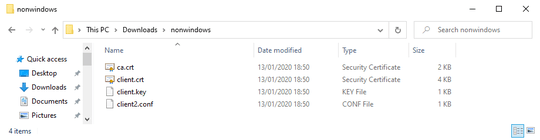
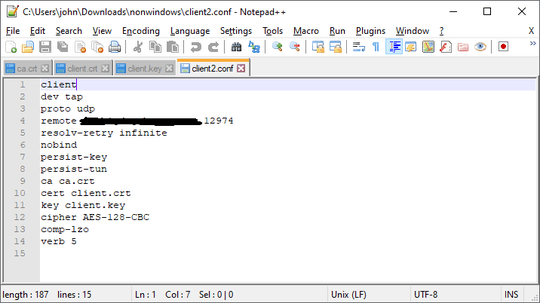
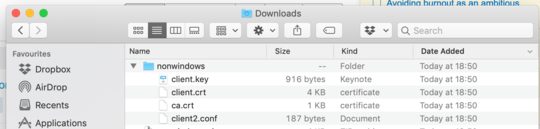
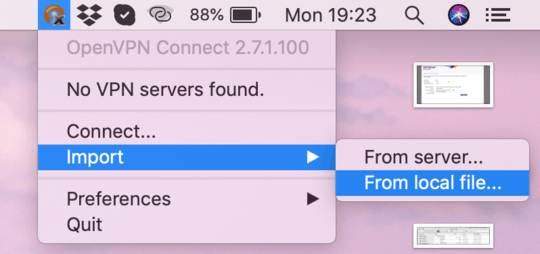
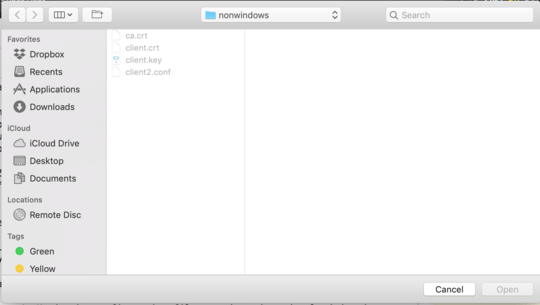
The Netgear article Enabling VPN service on a Nighthawk router using a MAC OS computer describes the procedure to use. Let me know if this works for you.
– harrymc – 2020-01-15T21:07:37.610@harrymc I know I can use the Tunnelblick client, but can't I use the official OpenVPN client? – JMK – 2020-01-15T21:08:35.493
It would surprise me if the Nighthawk VPN server cannot work with the OpenVPN client, but stranger things have happened. As these configuration files aren't in a format usable by OpenVPN, you might examine their content (if text) to find the parameters needed by the OpenVPN client and do the configuration manually. – harrymc – 2020-01-15T21:22:44.683
Netgear recommend using the OpenVPN client, they even link to the download page! The OpenVPN GUI doesn’t contain any options for connecting with a private key, just username and password, there’s no way to set a username/password on the router. @harrymc – JMK – 2020-01-16T05:17:34.580
Try to rename the config file to
client2.ovpn. – Jakub Jindra – 2020-01-16T07:20:59.1171
You could try the procedure in this post, where a couple of methods are described (for Linux but may apply here).
– harrymc – 2020-01-16T07:35:39.363@harrymc Will try that later on, thanks – JMK – 2020-01-16T11:37:25.170
1@JakubJindra That was it!! If you answer the question I'll give you the bounty, cheers! – JMK – 2020-01-16T21:08:51.857