1
Model: samsung np300e5x
Short story: The laptop doesn’t boot from anywhere (usb sticks nor cd) and I can’t enter bios (by pressing buttons nor via app menu).
Long story: On the hdd I had Xubuntu working, but I wanted to change OS and I found out that the laptop couldn't access bios nor boot from a usb stick, instead it was loading the grub immediately. I managed to ask the grub to restart the pc and boot from the usb stick, and then I tried to reinstall the OS, hoping it would have solved the problem. Unluckily, the usb was damaged and the process stopped right after having started the writing process, so I had just deleted the only working OS.
Then the laptop started showing (at startup) only the app menu and boot menu, with only one entry in the boot menu: “Ubuntu”. I’ve tried removing the cmos battery, but it had only removed the entry, leaving the menus empty.
I’ve tried booting with 3 different usb sticks and a cd but nothing is showing up in the boot menu. The app menu, that should have an entry in order to enter bios, is empty. Looking for a solution, I’ve found out that many had the same problem, but they all could get into bios (“Setup” entry or similar in the app menu). I’ve tried pressing F2 (which is the button for entering bios) but after displaying “Please wait” it loads the empty boot menu again. I’ve tried every other button (F4/F10…) or combination (Fn + F5…) and I got the same result.
The usb sticks and the cd were tested on another pc and all of them are working. I’ve tried using them separately and together, but nothing has changed. The usb ports and the cd/dvd drive were working just fine before this.
Now the menus are empty and the laptop can’t boot from anywhere nor enter bios.
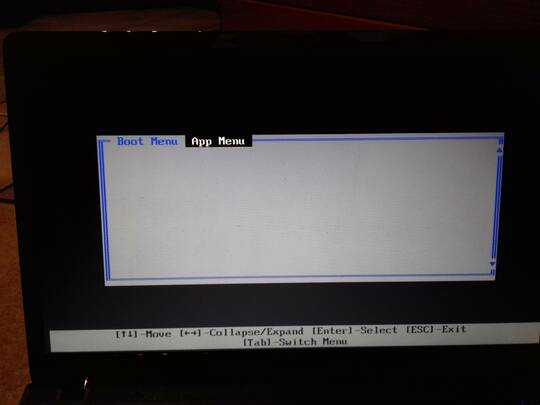
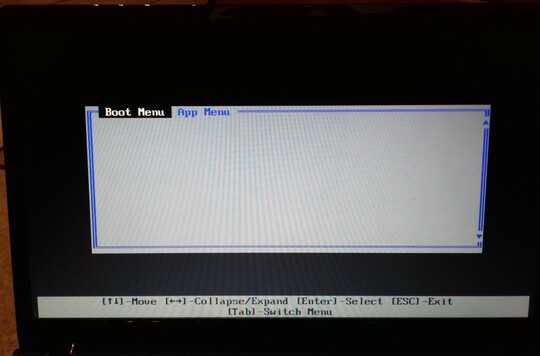
Try the following (to slow down the startup) . Start your operating system and once stable, restart, and very, very quickly do the keystrokes for BIOS. That may provide enough of a slow down for the BIOS sequence to catch – John – 2020-01-12T15:10:35.223
@John tried. I got the same result. It appears "Please wait" and then the empty boot menu shows up. – faf – 2020-01-13T17:42:44.680
You may need to back up (put the disk in a holder and back up to another machine) and then install the operating system of your choice – John – 2020-01-13T19:06:16.720
I've tried that too. I've plugged the hdd in another pc and I installed a new OS, then I put it back, but the laptop doesn't recognise it. I've also tried to make the hdd bootable (just like an usb stick) with Yumi, but it's still unrecognised. And, as said, I can't install the new OS directly on the laptop. – faf – 2020-01-13T21:43:28.500
Did you (can you) format the drive (to suit your OS) before starting to install? – John – 2020-01-13T23:21:23.620
If you mean managing partitions, I can do that by plugging the hdd in another pc. But the problem is not installing the OS, the problem is that the laptop doesn't recognise the hdd or any other device to boot from. – faf – 2020-01-16T18:15:18.313
If you cannot format, and if the drive is OK (put in another computer), then there must be a hardware issue with the Computer itself. – John – 2020-01-16T18:26:33.067