57
14
Recently I purchased an ADATA C802 8GB flash drive. Since the drive was new I decided to run some of the HD Tune Pro (v4.50) performance tests on it, mostly just for the heck of it.
To avoid accidentally destroying data HD Tune refuses to write to a drive unless there are no partitions on the drive. If you do attempt to write to a drive with partitions, it posts the message "Writing is disabled. To enable writing please remove all partitions."
As you would expect, the ADATA came formatted with a single primary FAT32 partition in the Master Boot Record. But a number of unexpected things happened when I attempted to delete that partition.
The first thing I tried was to use the Windows 7 (64-bit) Disk Management tool (
diskmgmt.msc) to delete the partition. It would not let me. The context menu choice to delete that volume was not available.Next I opened up a command prompt window with Admin authority and ran
diskpart. Diskpart deleted the volume for me. However, when I attempted to run an HD Tune write test on the drive I still got the "Writing is disabled" message. Huh???So I fired up a utility I happen to own which allows viewing drives at the sector level and verified that the partition table in the Master Boot Record was empty. No partitions. Yet HD Tune still thought there were partitions on the drive?
So why was I still getting the "Writing is disabled" message from HD Tune Pro? And why wouldn't the Windows 7 Disk Management tool let me change the partitions on this drive.
After doing the above, I plugged the ADATA into my MacBook. I was then able to format it as either a GPT or MBR partitioned drive with no problems. I am not looking for suggestions on how to format this drive. I can do that.
What I do not understand and was hoping I might get insight into is why this drive behaves so strangely under Windows 7? And BTW, what's up with HD Tune Pro?
BTW, if I plug the drive I formatted on my MacBook back into my Windows 7 64-bit system I still run into road blocks with the Disk Management tool. For example, I cannot delete all the GPT partitions on the ADATA so I can convert it into an MBR drive. I followed Microsoft's instructions, the instructions just do not work with this ADATA flash drive.
Anyone know what's up with this? It makes no sense to me. Has something changed in Windows 7 (Vista)??
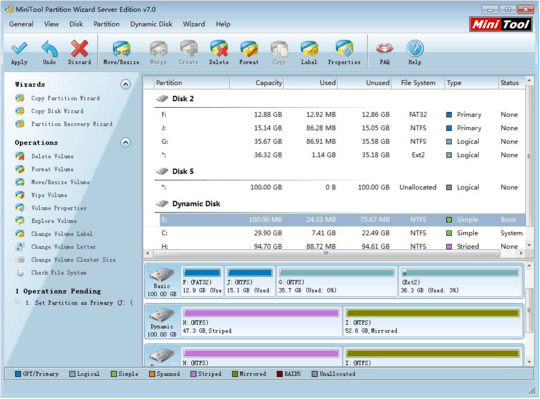
7With
DISKPART, select the disk, and runCLEAN. Then try to use the benchmark. Let me know if that solves it. – Breakthrough – 2011-08-22T17:57:24.5671I tried
DISKPARTand I got an error onCLEANafter selecting the disk:DiskPart has encountered an error: Incorrect function. See the System Event Log for more information.– travis – 2012-01-25T06:57:11.043