1
I used to be able to use the Ctrl + V to paste a picture in an email that I was reading in the preview pane and replying from that preview pane. I would get this pop-up message that would ask if I would like to switch the format of the email reply to HTML and I would click "switch to HTML" and it would then allow me to paste items that required the email to be in HTML format.
Last time I clicked no and checked the dialog box "don't ask me again" accidentally and now I can't figure out how to turn that back on so it will prompt me and allow this type of format so I can paste pictures and excel tables in the email reply.
I can still change the format if I use the "pop-out message" and then open a full blown reply window and then I can select the "format text" menu and then select "HTML" in the format group.
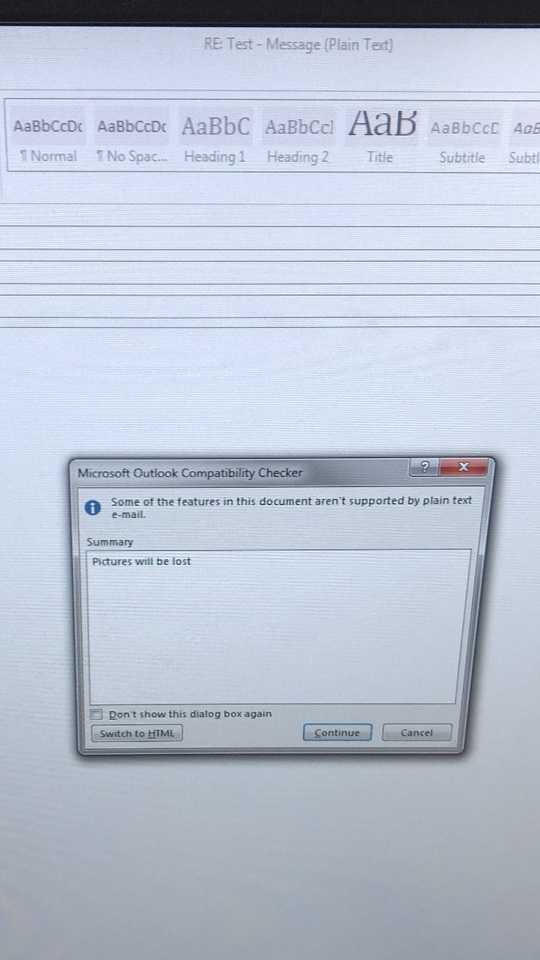
Please refer to this article: https://www.msoutlook.info/question/190
– Aidan – 2020-01-07T07:43:56.480