0
A few days ago, something happened to my laptop (running Windows 10); it took long minutes for common applications (Browser, VLC, etc.) to load. As much as I investigated, I couldn't find the cause. After several reboots, checks and scans, the problem seemed to simply disappear.
However, along the way I noticed that dozens, if not hundreds of processes per second, mostly registry operations, had non-success return values, as shown in ProcMon. For instance:
| Process Name | Operation | Path | Result |
|--------------|------------|------------------------------------------|----------------|
| svhost.exe | RegOpenKey | HKLM\System\CurrentControlSet\[...]\Keys | REPARSE |
| svhost.exe | RegOpenKey | HKLM\System\CurrentControlSet\[...]\Keys | NAME NOT FOUND |
Although svhost.exe was frequently involved, it happened for many other processes as well.
I understand that it is to be expected that some processes show these results. However, their frequency seemed highly suspicious. I ran several virus / malware scans, ran checks on my SSD, and couldn't find anything. So I decided to format my system partition and reinstall Windows. To my surprise, I still find a lot of the same.
Here is a frequency table for the Results column, using default ProcMon filters, after around 30 seconds of idle monitoring:
Since there are thousands of cases, investigating any one in particular does not make much sense. Yet doing nothing leaves me uneasy.
My Question : is such a high frequency of non-successful results something I should worry about? And if so, what steps could I try next?
Note that I did not format my entire drive before reinstalling Windows; before doing so, I'd like to hear some of your POV's. The tools I have tried so far:
- chkdsk (nothing to repair)
- fsc /scannow (nothing to repair)
- MalwareBytes full scan (no threat detected)
- Avast Premium Full scan (no threat detected)
- Windows Defender full scan (no threat detected)
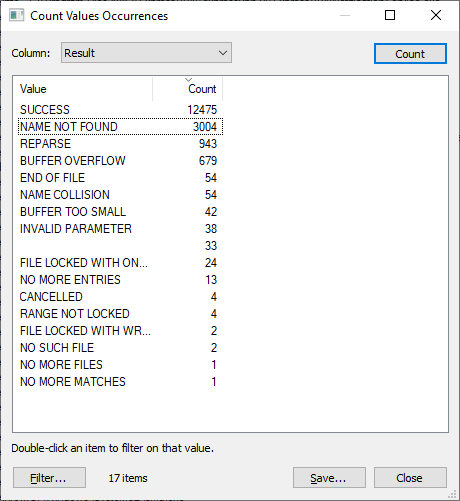
Upvoted & I concur. As a frequent user of ProcMon for registry exploration, the are many registry values that don't exist by default. Sometimes you can discover nifty, undocumented options by creating one of these values. – Keith Miller – 2019-12-31T22:25:38.097
Thanks John and @Keith Miller. I'm reassured. – Dominic Comtois – 2020-01-01T09:21:04.337