Routes on a network can be asymmetric – the Internet is a mesh, and your requests may travel through one set of ISPs and carriers and return through another. And you can't actually see the return route using traceroute, unless you have some way to run it from the other side as well.
(Some companies have special "looking glass" webpages where you can enter your own IP address and have the ISP's system run a traceroute back to you – but Riot Games unfortunately does not.)
In addition, each one of the hops will make its own choice as to where to send the reply through: the Traceroute responses from Telstra back to your ISP take a shorter path, but the ones from VOCUS or Megaport take a longer one. Hence the sudden jumps up and down in latency along the way.
This might be because your ISP deliberately makes the normally-shortest path appear longer than others – maybe it wants to shift inbound traffic from an overloaded (or expensive) connection with carrier A to an underused connection with carrier B.
For example, when looking at the Megaport "Looking glass" webpage, the return path back to Compass can go either 1 hop through VOCUS, or 1 hop through Devoli, or 2 hops through Spark then Voyager. However, the two "short" routes are deliberately made to appear longer, so that the "long" Spark→Voyager→Compass route would be taken instead. And that might very well add up to 2x or 3x the normal latency.
(Note that I'm only making this guess based on pressing various buttons online and have no actual way of knowing why your packets really take this path or another – I'm not working for them. As such, this might very well be total garbage.)
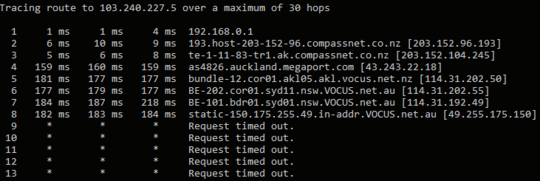
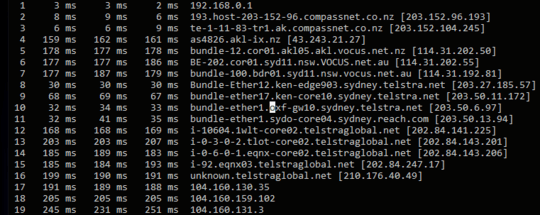
You may wish to start by reading up on what TraceRT is and what it is showing you. Next, you'll look at this list and note the first hops that take the most time, and your issue will probably be between that server and the one before it. What you can do about this is anyone's guess: You don't really have any say over how your traffic moves across the internet and between the various servers. – music2myear – 2019-12-30T23:35:06.487
pathping will give you more useful output. – DavidPostill – 2019-12-30T23:42:21.993