You're seeing the output you shared because when you run puttygen, it's expecting mandatory command-line arguments to be passed.
- I'm unsure why you're trying to use
puttygen since it's mainly used on Windows to generate an SSH key pair. You don't generally need to use it on Mac since Mac OS has a built-in command-line SSH client known as Terminal.
To use Terminal, from the top menu, go to Finder > click Menus > Go > Utilities.
Find the terminal which supports SSH connections to remote servers.
Generate KeyPair
If you simply want to log in to your ec2 instance via SSH, using the keypair from ec2:
chmod 400 ~/Downloads/myPrivatekeyFile.pem
ssh -i ~/Downloads/myPrivatekeyFile.pem ec2-user@[ip-address]
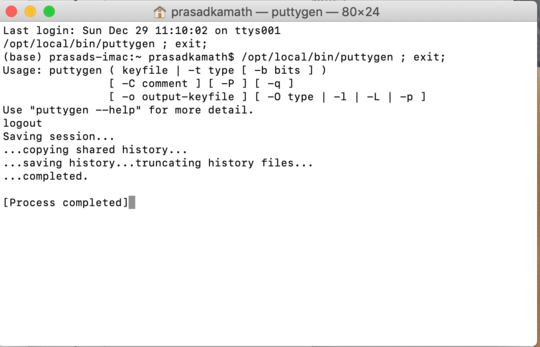
Hello again, you can open the terminal application and run the ssh command I gave you – Arun K – 2019-12-30T02:58:47.043
You don't need to convert the .pem to ppk – Arun K – 2019-12-30T02:59:11.747
you can also see the command to ssh, if you goto ec2 console, click the instance, and click connect button. it will show you the ssh command. – Arun K – 2019-12-30T03:24:32.360
hi again @Arun K, that was most helpful. again as you can see am totally new to this as I come from a finance background. I am now able to connect to the ubuntu server. to run a python file say "abc.py" from that sever how do I proceed from here. I have been following the video link I sent previously (https://www.youtube.com/watch?v=WE303yFWfV4&t=247s), would that be applicable to Mac as well or any other way you would recommend. thanks again.
– PrasKam – 2019-12-30T10:11:15.417No those commands you need to execute in the ec2 server via ssh. You can follow that tutorial and post a question in stackoverflow if you have issues with python code. – Arun K – 2019-12-30T10:23:26.797
1ok great! thanks again for your help @Arun K – PrasKam – 2019-12-30T10:41:12.040
glad to be of help. – Arun K – 2019-12-30T11:25:28.200
hi @Arun K had another question which is more server related. I am using EC2 to run some simulation and as I increased number of simulations to run the server has stopped responding. how do I stop that script now? – PrasKam – 2019-12-30T12:46:15.853
Let us continue this discussion in chat.
– Arun K – 2019-12-31T06:10:15.797