2
I need to be able to turn on my computer when I am miles away. I have setup remote desktop successfully, but I still need to be able to turn the machine on when it is off. I'm having issues, and I don't understand what I'm doing wrong:
Firstly, I went into the BIOS and enabled "Power on by PCI-E/PCI" exactly as seen in this video (my ASUS motherboard's BIOS is very similar): https://www.youtube.com/watch?v=MCizY0Iw8xY
I set up port forwarding (using the private IP address of the machine I want to turn on):
But then when I attempt to enable the magic packet in Windows, for some reason it doesn't let me:
I continued anyway and then tried to wake up the machine (turned completely off) using Depicus WakeOnLanGUI (using the public IP and MAC address of the computer I'm trying to connect to):
But, unsurprisingly, "Wake Up" does not turn on the the computer. I'm not 100% sure why, but the wireless USB adapter itself does not light up when the computer is off, so that may be part of the reason.
Clearly I'm missing something, but I have no idea what. What do I need to do to be able to turn on this computer from the internet (on any other network)/what am I doing wrong?
For reference, the motherboard on the Windows 10 computer I'm trying to wake up is an Asus X99 Deluxe and it is connected to the internet using an ASUS USB-AC53 Dual-Band USB Adapter (wireless, not ethernet). The router is an Apple Airport Time Capsule router.
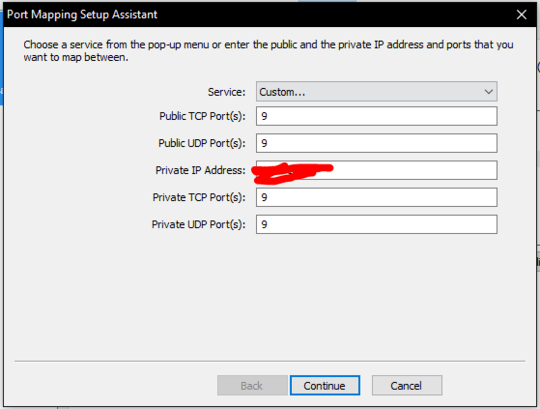
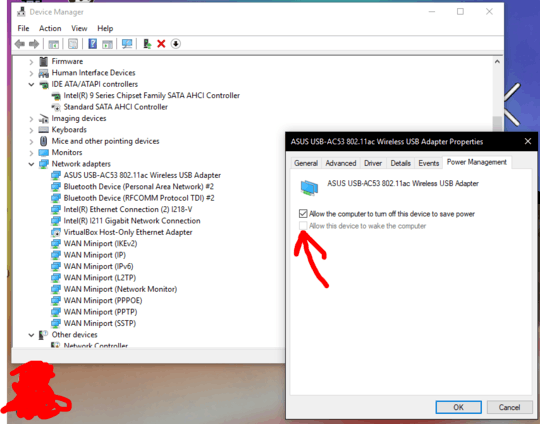
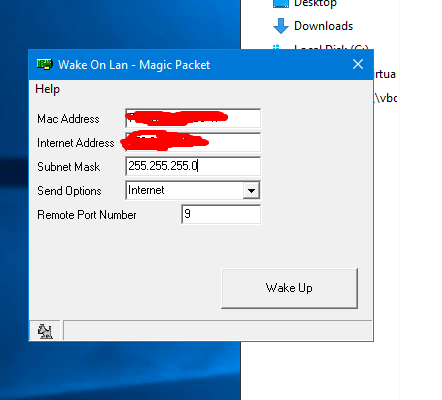
"Most 802.11 wireless interfaces do not maintain a link in low power states and cannot receive a magic packet" from Wake-on-LAN - Wikipedia
– DavidPostill – 2019-12-14T22:43:01.897ASUS don't mention Wake on LAN anywhere on their product page for that wireless adapter: https://www.asus.com/ca-en/Networking/USB-AC53-Nano/HelpDesk_Knowledge. That fact, combined with the fact the WoL option is greyed out (suggesting no driver support for it) indicates that you won't be able to use wireless Wake on LAN. However, you do have a wired Ethernet NIC in your PC! If you are able to connect your computer directly to your router using a network cable, then Wake on LAN should work perfectly. If not, then I would personally leave it running and set the monitor to eventually sleep.
– Mr Ethernet – 2019-12-15T00:17:34.930