0
Given:I have table shown below
| A | Total | % A |
|---|-------|-----|
| 2 | 5 | 40% |
| 4 | 19 | 22% |
| 3 | 10 | 30% |
| 1 | 8 | 13% |
| 1 | 3 | 34% |
And I want to conditional format column % A:
Highest Percentage as Green and Lowest Percentage as Red
But condition is column Total must be greater than or equal to 4 (i.e. >=4) to be considered as particular row to be used for conditional formatting.
For an Example:
In above table I want to perform conditional formatting for only those row in % A whose Total column is (i.e. >=4)
Considering table something like this
| A | Total | % A |
|---|-------|-----|
| 2 | 5 | 40% |
| 4 | 19 | 22% |
| 3 | 10 | 30% |
| 1 | 8 | 13% |
And Now I want to do conditional formatting.
I tried filtering but this formatting those cell also whose Table column is less than < 4.
Thank you for your time and consideration
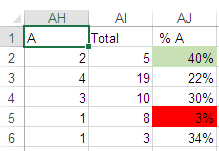
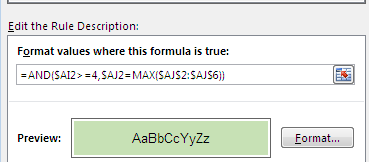
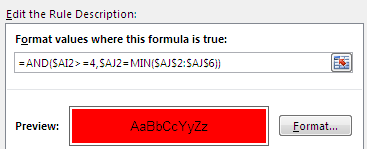
Please be specific all about the criteria,, what i got is,, Highest value as Green and Lowest as Red,, could you elaborate ,,
But condition is column Total must be greater than or equal to 4 (i.e. >=4) to be considered as particular row to be used for conditional formatting.? – Rajesh S – 2019-11-28T08:48:08.910Hey @RajeshS I want to look for only those row whose
Totalis (>=4) and then I want to perform conditional formating on those cell on column% A– Maqsud Inamdar – 2019-11-28T08:50:41.693