0
I have an amortization table with a date next to each row. How do I highlight ONLY the first row that is a larger date than today's date?
Let's say the date column starts at A13. Obviously this...
=A$13>=today()
Would highlight EVERY row that is a date later than today.
I've been racking my brain since yesterday and came up with absurdly complex logic trees that almost achieve what I want, but so complex that I'm certain there MUST be a better way.
Thanks for any help you can offer!
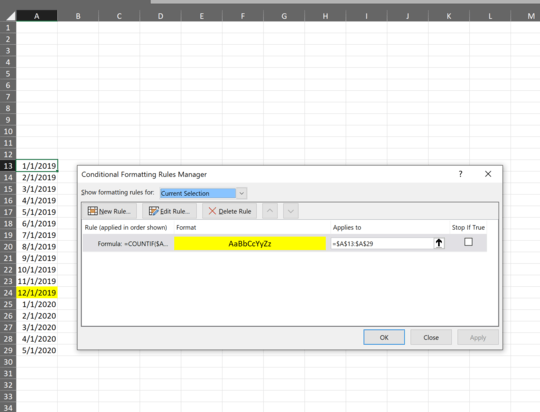
After posting, I had this idea: =AND($A13>=today(), $A13<today()+31), but in some cases it will highlight 2 rows. Even with +30. +29 sometimes doesn't highlight any. All because each month can be a different number of days. – Ben Mora – 2019-11-27T20:51:04.060
MINIFS would do this if your excel supports that newer function. – Jeeped – 2019-11-27T22:28:03.970