0
Given: I have Level 1, Level 2, Level 3 columns
| Emp Id | Level 1 | Level 2 | Level 3 |
|--------|---------|---------|---------|
| 1 | E001 | | |
| 2 | | E241 | |
| 3 | | | E001 |
Problem statement: I want to make new column which will contain the last occuring column text.
Expected OUTPUT:
| Emp Id | Level 1 | Level 2 | Level 3 | Final |
|--------|---------|---------|---------|-------|
| 1 | E001 | | | E001 |
| 2 | | E241 | | E241 |
| 3 | | | E001 | E001 |
Thank you for your time and consideration.
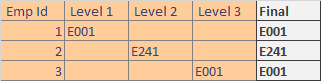
What have you tried? Tip, if you are only doing this with three levels then you can combine an IF() statement with an ISTEXT() statement but that is assuming each cell is empty. – Kevin Anthony Oppegaard Rose – 2019-11-08T14:23:58.407
@KevinAnthonyOppegaardRose I have tried Nested IF As for Level 1:
=IF(D2=0,C2,D2)and Level 2:=IF(C2=0,B2,IF(D2=0,C2,D2))by making two column for each – Maqsud Inamdar – 2019-11-09T08:37:14.890