0
I currently have 4 columns that contain data on Bitcoin Prices and S&P 500 closing day values, as well as their respective dates:
Since the S&P 500 is closed on non-trading days and the Bitcoin market is open 24/7, the amount of data I have for each is unequal; I have way more days for Bitcoin than for the S&P 500.
I want to compare the two columns containing their dates, extract the dates that are matching in both columns, and then output the matches and their corresponding values into a separate column.
Please let me know if any of this is unclear.
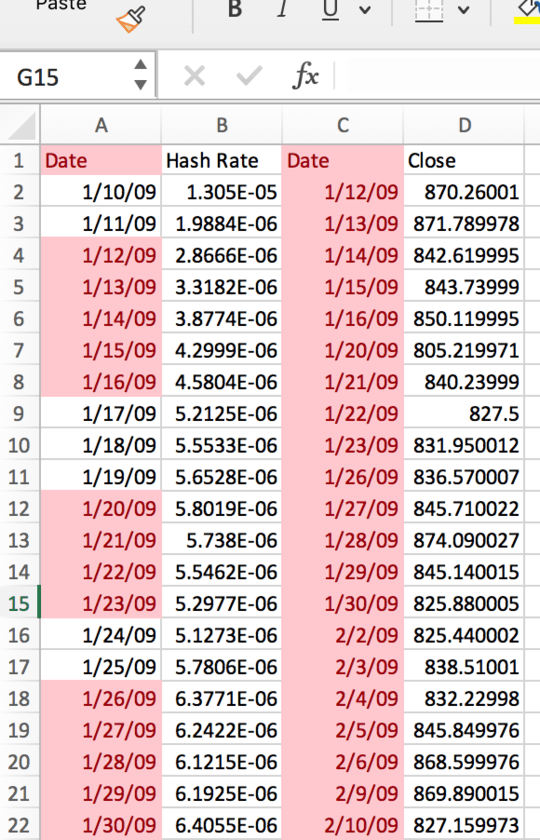
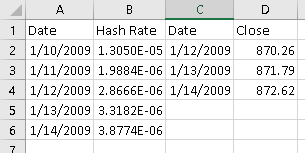
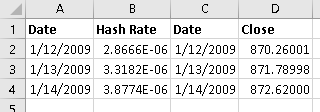
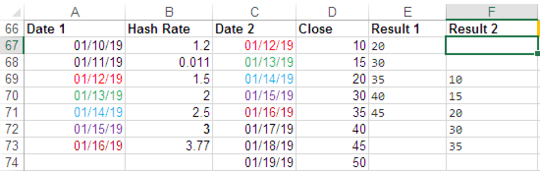
VLOOKUP? – cybernetic.nomad – 2019-11-04T21:00:40.063If you are open to changing the format of the data, a pivot table might work. – gns100 – 2019-11-06T17:35:11.723