3
In my building there is a central router that provides internet to a number of apartments. Every apartment has its own wireless access point and any device connected to the "private" WiFi in each apartment obtains an IP address from the central router.
The issue I am having is that the networks in each apartment are connected to each other. This means that, even though we are not connected to the same WiFi, we can still see each other. I am able to broadcast my YouTube screen to their TV with my smartphone and vice versa.
Or for example by doing nmap -sP 192.168.0.0/24, I can see computers located in other apartments on the network.
Current network setup:
Is it possible to change the given wireless switch and put my own switch which that I could configure to create a real private network? (Some sort of NAT?)
Hypothetical setup:
I am basically worried that they can start printing random stuff and control some domotic things I am buying.
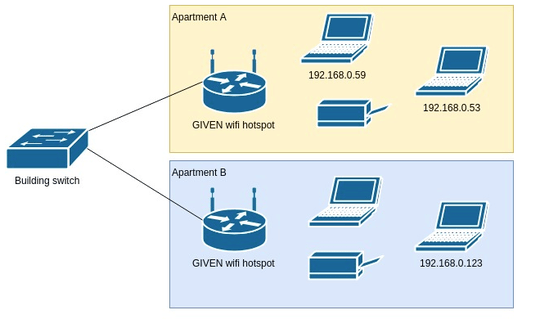
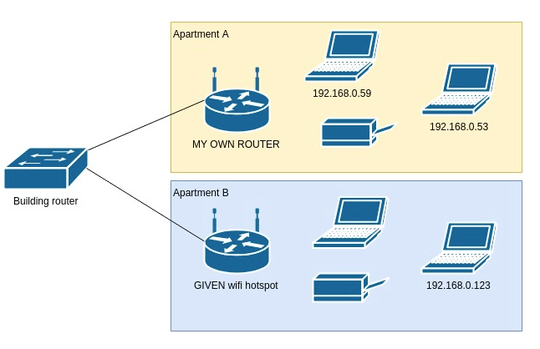
1The fact that you can see other computers in the 192.168.xxx.yyy means that you are already on a private network, probably a NAT (network address translation) internet address sharing scheme. 192.168 is a prefix reserved for private address networks. If you add your own router (with NAT set up) you can make a double-NAT giving you your own private network. For IPv4 TCP connections it acts sort of like a firewall, But there are limitations inherent to double NAT that I don't have time to . expand on now. Which is why this is not an answer. – infixed – 2019-10-28T20:18:52.383
You should probably put your personal local net on its own sub-net. Don't share the zero in the third byte subnet. For instance use 192.168.111.xxx/24. And there is no guarantee that the building subnet is limit to 8 bits of subnet. the 192.168 prefix could be used up to /16. If you can examine the netmask that DHCP sets for your device when the building is the DHCP server, you could tell its netmask size. – infixed – 2019-10-29T18:04:20.847