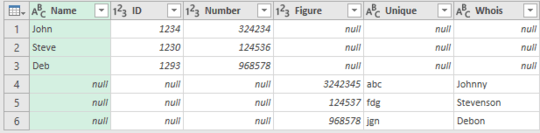0
I have 2 tables with similar values but different names, types and order of the columns.
What's the best way to merge them into a single table? I believe the 2 options are Append or Merge with Full Outer.
Table1 (order 1-2-3):
Name ID Number
John 1234 324234
Steve 1230 124536
Deb 1293 968578
Table2 (order 3-2-1):
Figure Unique Whois
3242345 abc Johnny
124537 fdg Stevenson
968578 jgn Debon
The merged table should look like:
Name ID Number
John 1234 324234
Steve 1230 124536
Deb 1293 968578
Johnny abc 3242345
Stevenson fdg 124537
Debon jgn 968578
When choosing Merge, it allows mentioning the relations between the columns.
But when choosing Append, it doesn't.
So this is the result:
Compare this to Merge, which fails due to different types.