0
I've had a Dell Precision M4800 laptop for a number of years now, and I was running Windows 7 until recently. Since I installed Windows 10 I've had this happen half a dozen times: I will put the laptop on stand-by and put it in my bag, only to find in the morning that the battery is completely drained and my laptop is so hot I could fry an egg on it (because it was stuck in my bag).
I looked in the event log to see if it woke up, but it didn't. Here is the relevant log section:
I ran a battery report, which reflects the same:
I've looked at similar cases but it's not what's happening to me because the Windows says the battery is literally doing nothing during that time.
Can anyone help me figure out what's happening?
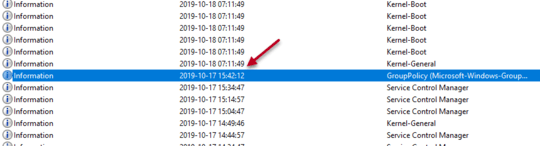
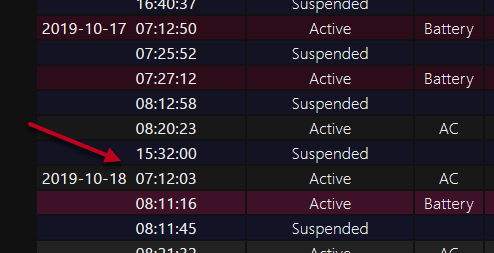
Sounds like it is waking up after you put it in the bag. – Moab – 2019-10-18T12:50:28.153
Then wouldn't the event log show that? Wouldn't the battery log show that? – rory.ap – 2019-10-18T12:50:50.297
You would think so but what else would turn it into an easy bake oven. – Moab – 2019-10-18T12:52:32.967
1Which events did you check specificly? What do you mean by standby? Sleep (to RAM) or hibernate (to HD)? What is the windows state in? Did Windows continue where you left off or did restart completely? My guess would be (assuming you assertion is correct) that the PC "runs" but Windows does not get "started" (ergo the missing log). – Albin – 2019-10-18T16:19:50.993
I only checked those which are in the images I posted with the OP. It was sleep (to RAM). I don't know what you mean by "what is the windows state in". Windows didn't continue where I left off; the battery was completely drained and it powered up completely from boot when I plugged the laptop in. – rory.ap – 2019-10-18T18:22:42.967
Try using the <powercfg -lastwake> command to see what woke the computer last time this happens. This was the result from my computer <Intel(R) USB 3.0 eXtensible Host Controller> which means I woke my pc using the mouse. – Moab – 2019-10-18T21:34:41.017