4
1
I have a Windows 10 laptop (Asus UX305L) that will drain its entire battery even when in sleep mode. I've checked my power settings and they seem normal. I don't have any wake timers set and when I run powercfg -lastwake to see what process ran, it doesn't return anything.
I ran a battery report and I can see my laptop woke at 9:51:12 AM and stayed active ~7 hours before hibernating because the battery was at 5%. Is there anyway I can see what exactly ran at this time?
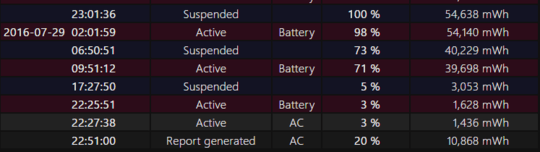
The only program open was Chrome and I had zero usb peripherals plugged in so I don't think it was any drivers or programs preventing sleep. Any other ideas?
Thanks!
Did you try closing Chrome to see if it makes a difference? – Julie Pelletier – 2016-07-30T03:41:42.533
use powercfg /srumutil to get a detailed per app usage report: https://channel9.msdn.com/Shows/Defrag-Tools/Defrag-Tools-157-Energy-Estimation-Engine-E3
– magicandre1981 – 2016-07-30T07:30:15.027ave you watched the video and tried the powercfg command to analyze battery usage? – magicandre1981 – 2016-08-06T07:26:15.620
If you want no battery drain and saved state, why not hibernate? Sleep explicitly keeps power flowing to a number of components. – Baldrickk – 2018-08-20T12:34:16.160