2
I have Dell XPS 9650, i7-7700Hq, GTX 1050, 512GB SSD, 16GB DD4, 4K.
I find no throttling as in Thermal, Power limit, Current limit, MB VR (from Intel XTU), No Limit reasons from ThrottleStop, No "Yes" flag under any Performance limit reasons in HwInfo64. But still processor freq sticks to 0.8-0.9 GHz, Power limiting to ~8W(both after some gaming).
Yes, I game CPU+GPU intensive programs like pubg, vrChat, csgo (all @ 1080p) .. etc. Please don't say not to game :( Ambient Temps ~ 50-60 degC, Core Temp ~ 70-80 degC (while gaming), GTX Temp 55-65 degC.
CPU+GPU Repasted. Undervolting CPU, iGPU, Cache to -125, -75, -125 mV (Adaptive) respectively. (Both done ~6 Months back, it worked until 1week back when after sometime @ gaming the processor freq drops leading to FPS drop. I limited my FPS to Max 65, drops to 10~20 ._.)
Any help in this regard is appreciated.
Thanks!
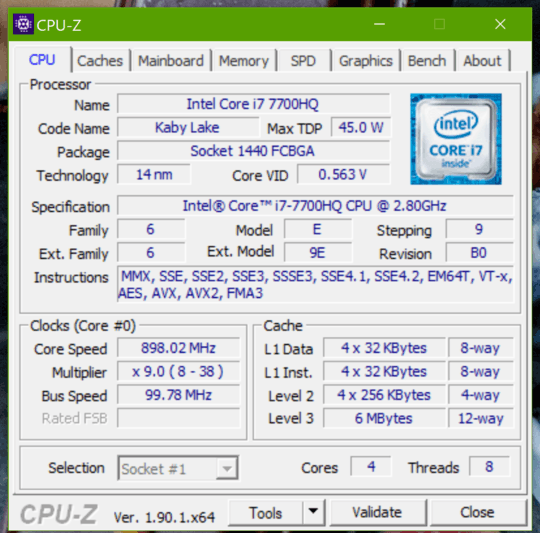
1
You could try the Intel® Processor Diagnostic Tool and see what that reports as the processor speed - and if it finds anything wrong in some other tests.
– Andrew Morton – 2019-10-17T17:42:54.167Oh, I see Dell suggest that tool too. There is also Dell Diagnostic Tools to Diagnose and Fix Hardware Problems on Your Dell PC, Tablet or Servers.
– Andrew Morton – 2019-10-17T17:45:39.870@AndrewMorton Thanks for your quick suggestion. I actually tried it earlier but forgot to include it in post, Anyways, everything shows a "Pass" (No errors). And the test completed at task manager specified 0.8~0.9 Ghz but IPDT showed that it measured 2.80607 (Base 2.8) :O – ShootingKIng – 2019-10-17T18:27:53.743
1What happens if you undo undervolting? – harrymc – 2019-10-17T18:39:42.013
@ShootingKIng Do the fans still make the same noise as before the problem started? – Andrew Morton – 2019-10-17T19:11:10.533
@harrymc undoing undervolting also does the same, but temperatures rose higher. AndrewMorton Yes, ~5080 RPM Each fan. – ShootingKIng – 2019-10-18T09:34:09.823
Please include a screenshot of CPU-Z tab CPU.
– harrymc – 2019-10-18T10:05:09.227@harrymc when do you want the screenshot to be taken ? Idle? – ShootingKIng – 2019-10-18T12:14:34.287
Best would be when under load. – harrymc – 2019-10-18T12:17:20.287
@harrymc Added ! Sorry for the delay ! – ShootingKIng – 2019-10-31T13:41:27.463
1
Possible duplicate of CPU Does not run at full speed
– harrymc – 2019-10-31T13:49:09.710