3
1
I've been experiencing a problem with my processor's speed lately. The CPU is running 797MHz, instead of it's full performance. In the past, it's been running well, until yesterday when it suddenly became slow.
What I already tried:
- Turning on/off Intel SpeedStep
- Turning on/off Turbo
- Clearing cmos
- Setting bios settings to default
- Running the PC with and without the battery
- Reinstalling windows
- Setting the power plan to high performance; setting the minimum processor state to 100%
Because of that, the CPU is unable to really heat up even during a stress test. It also stays at this slow state during a stress test and full load. During a stress test, one would usually expect the temperature to rise and the fans to speed up, yet it doesn't happen. The issue is making the computer quite slow. Basically, the cpu is somehow limited.
Here are some screenshots: CPU-Z + HWInfo; The BIOS
The processor is Intel Core i7-2820QM; the computer is Alienware M18X R1 Laptop running Windows 10. Warranty is expired. I am using integrated graphics.
Why is the CPU unable to run at full speed and how do I fix this? Should I increase the bus clock frequency? The PWR limits?
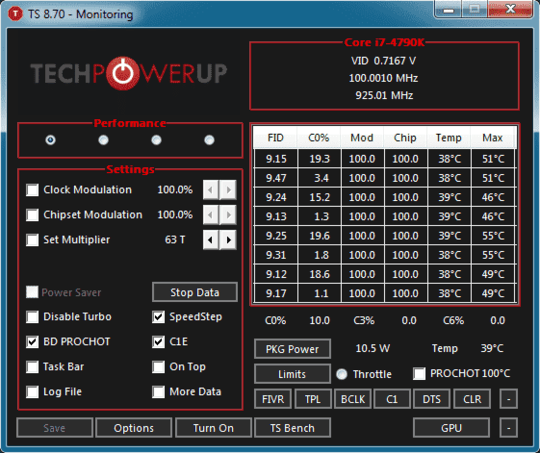
1(1) Check running temperature of the CPU, in case that sensor is erroneously giving too high readings. (2) In the BIOS, why Override Turbo Settings is enabled? – harrymc – 2018-10-07T15:05:07.977
(1) The CPU is running at 50C, which IMO is completely normal for a laptop with such CPU. It's been running at such temps for years now, never had any issues until yesterday when it randomly slowed down to 800 mhz; (2) I've tried turning that off too. All it does is hide some options; does not affect the performance in any way. – Barking Dog – 2018-10-07T16:08:11.890