I have found some clues in the manual
AN-1508 DP83849 Cable Diagnostics (Rev. A) - Texas Instruments.
The device itself probably is not relevant to your setup, but the information
in the documents seems useful.
The DP83849 provides a method of computing cable length based on
electrical characteristics of the 100Mb Link. This essentially
provides an
equivalent cable length rather than a measurement of the physical cable length.
100MB cable length is a linear function of the Analog (AEQ) and
Digital (DEQ) equalization coefficient values in the linked state.
if (AEQ == 0) Length = (A1 × DEQ) + B1
if (AEQ == 1) Length = (A2 × DEQ) + B2
and so on ...
The algorithm for computing the electrical cable length is depicted
above. The constants {A1, A2, ... } & {B1, B2, ... } are determined by
statistical study of various typical case cables. The computation is
completely handled in hardware.
Another section of the manual throws more light on the measurement method:
TDR Cable Diagnostics
The PHYTER Dual implements a Time Domain Reflectometry (TDR) method of
cable length measurement and evaluation which can be used to evaluate
a connected twisted pair cable. The TDR implementation involves
sending a pulse out on either the Transmit or Receive conductor pair
and observing the results on either pair.
The TDR cable diagnostics works best in certain conditions. For
example, an unterminated or open cable provides a good reflection for
measuring cable length, while a cable with an ideal termination at an
unpowered partner may provide no reflection at all. The TDR cable
diagnostics only works for twisted pair (copper) connections and is
not supported over Fiber connections.
The final conclusion is that a pulse is sent on the Transmit or Receive
conductor pair and the results are observed. They are then searched in a table
derived using empirical tests and further improved by the firmware.
The result is not physically accurate, being only a statistical derivation.
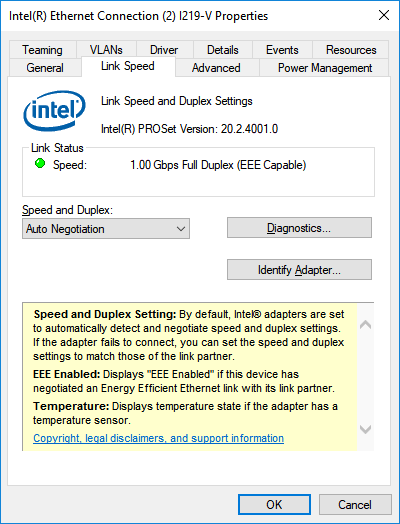
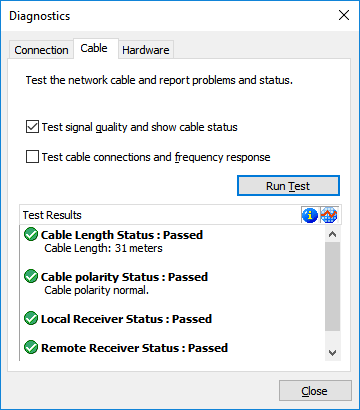
1I didn't even know this was a thing... How can I find this on my PC? And I though it was 255m a few minutes ago, which would be WAY over the limits of Ethernet. – acejavelin – 2019-10-12T16:08:37.290
8“How does Windows” – Not at all. What you’re looking at is a dialog provided by the NIC drivers. – Daniel B – 2019-10-12T16:11:38.817
1@ColonelPanic I have no options like this on any of the three computers I checked. – acejavelin – 2019-10-12T16:16:26.377
1I don't have it either, but it's neat. Do you know what brand of NIC you have? – Jason Clement – 2019-10-12T16:17:24.650
@JasonClement The ethernet port is on an Asus Z170 motherboard, if that answers your question. – Colonel Panic – 2019-10-12T18:13:12.000
@ColonelPanic I can't believe I asked you for the brand when it says it right there in the first screenshot. I have the same model NIC and an ASUS board as well so I downloaded new drivers and now I have the diagnostics as well. – Jason Clement – 2019-10-13T00:13:19.793
FWIW - my desktop has the same NIC as the OP and I ran the same test just right now - my computer is actually attached by a 3m Cat5e cable but the test result said I have a 17m cable which is more off than their disclaimer of "up to" 9m of accuracy. But I am using a cheap Cat5e cable though... (and despite using a cheap cable, I'm able to fully saturate my 1Gbps link full-duplex - I don't think using an expensive cable is worth the ability to electrically measure its length...) – Dai – 2019-10-13T01:14:13.743