1
I use Avira ( https://www.avira.com/en/ ) as my antivirus tool, sometimes online update may get an error, so I download virus definition files from websites and use manual update from its avcenter. it works well until some days before a new version was installed, from then on, GUI of old avcenter no longer exist , and only following GUI 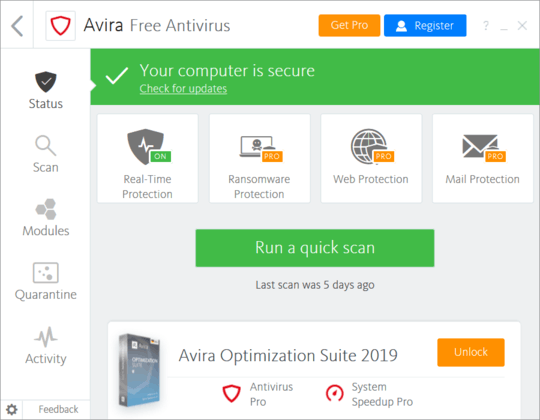 can be started. I cannot find place to do manual update from local disk in this new GUI.
can be started. I cannot find place to do manual update from local disk in this new GUI.
For everyone to see how the old GUI looked like: since I cannot trigger the exact old avcenter any more, so this is the configuration GUI which is somewhat like the old avcenter GUI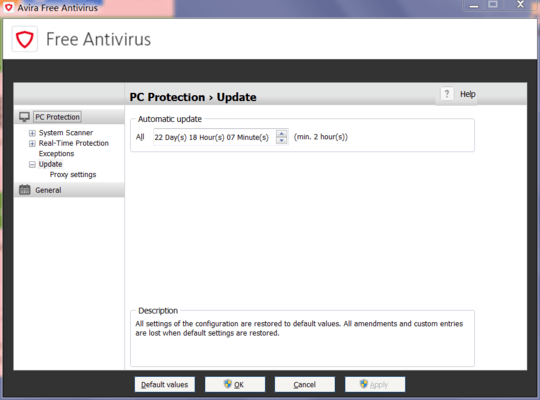
Before the update somedays ago ,I can still double-click "avcenter.exe" to open the old GUI but currently doing this still open the new GUI
Questions:
How can I do an manual update from local downloaded virus definition files in new GUI
AND if possible How to use the exact old GUI avcenter?
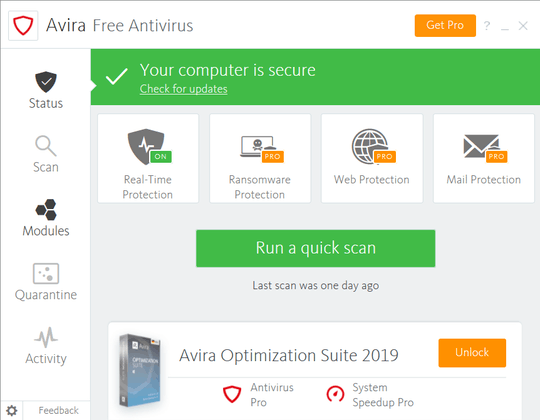
@J1B - Your question specifically says you don’t know where the mechanic is hidden. – Ramhound – 2020-02-26T13:04:08.493
Maybe there was some misunderstanding,so I have edited my question again to re-clarify my main problem: how to manually update from local disk virus defenition files in the newest avira software – J1B – 2020-03-01T02:36:42.527