1
It's time for a clean install of my Windows 10 pro. I intend to format the SSD drive that is used for the OS and then install Win 10 again (I use a seperate HDD for storage) When choosing a location I see that there are three partitions on the SSD (Drive 1):
Partitions number 1 and 3 are most likely system reserved partitions. I know this for sure about Drive 1 Partition 1. I have two questions about this situation.
- Can I also format and/or merge system reserved partitions if I intend to do a clean install?
- Is it possible for Drive 1, partition 3 to be a system reserved partition from an earlier installation of Windows? Can I also format and merge this?
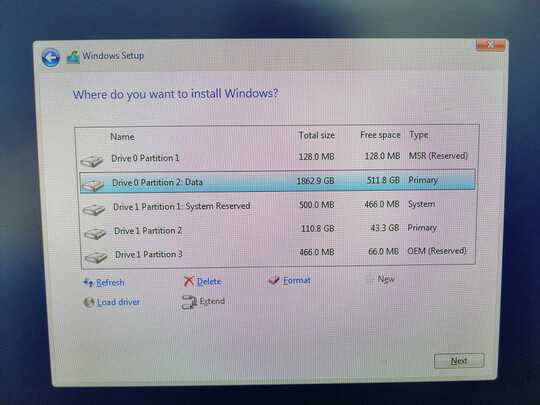
2Disconnect any extra drives you have that windows is Not being installed on. Now delete partitions on the target drive, then hit next button to install windows, it will create any partitions it needs during installation. Re-connect the other drive after windows is installed. – Moab – 2019-09-30T20:17:45.533