0
I have 1,015 images in a folder and these images is classified into seven categories of medical diagnoses of skin cancer, and the same images are classified in the Excel file by number (the number of each image corresponds to the type of diagnosis of this image). The type of image is labelled as "dx". Clearly, each image has a specific number corresponding to the diagnostic type, my question is How do I search for a group of files by copying their names from the Excel file and then paste them in the search box in Windows at once. In other words i want to take the names of a hundred images from the Excel file then search for them by pasting their names in the search box. Can I do that or do I need a particular tool?
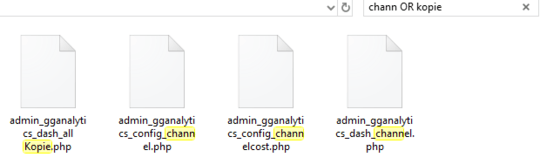
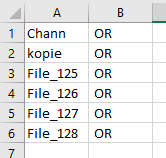
Refer to this link: https://answers.microsoft.com/en-us/windows/forum/windows_7-files/how-can-i-search-for-multiple-files-at-once/983e0ec8-71ef-418c-9fba-eacee8d12254?auth=1
– Bella – 2019-09-26T09:56:29.193