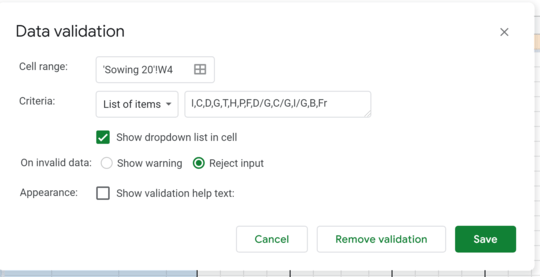0
On a given range of cells, I have imposed the following data validation. The options come from a list contained in another sheet (Legends):
For each of these cells, I would like the option H to be selected whenever the corresponding cell in another sheet is non-empty. So I have tried:
in Sowing 20!O4=IF(Harvest 20!O4<>0,Legends!A10,"")
which gives error. Also the following does not work:
in Sowing 20 O4=IF(Harvest 20!O4<>0,"H","")
What's the correct way to achieve this?