2
In my local network, I have the following setup.
My laptop's ipconfig output is
I've also connected a physical printer with via Ethernet to my router. This printer has an http interface which allows you to change its ip, subnet, and gateway. This is the current setup.
As you can see, even though the printer is on a different network, 10.0.0.100, my laptop (10.1.1.15) is still able to reach it. Is it because both laptop and printer share the same default gateway? Are these the steps that are currently taking place "under the hood?"
- laptop tires to see 10.0.0.100
- laptop can't see it since 10.0.0.100 is on a different network
- laptop asks router for 10.0.0.100
- router typically would go out into the outside internet world to find 10.0.0.100, but since the printer "registered" itself, the router was able to find the ethernet connected printer at 10.0.0.100.
If these steps are accurate, why can't I see the printer in my router's "attached devices" section?
I also experimented with a few different printer settings with the following results.
printer setup 1 -- laptop successfully reaches http interface at 10.1.10.100
ip - 10.1.10.100
subnet- 255.255.255.0
default gateway - 192.168.1.1
printer setup 2 -- laptop fails to reach http interface at 10.0.0.100
ip - 10.0.0.100
subnet- 255.255.255.0
default gateway - 192.168.1.1
printer setup 3 (setup described above) -- laptop successfully reaches http interface at 10.0.0.100
ip - 10.0.0.100
subnet- 255.255.255.0
default gateway - 10.1.10.1
Is setup 1, is my laptop able to reach 10.1.10.100 without going through the router due to the printer being in the same network?
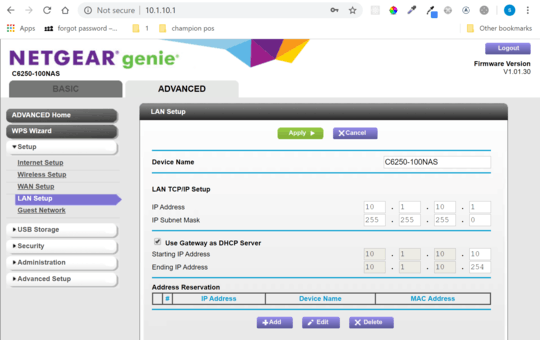
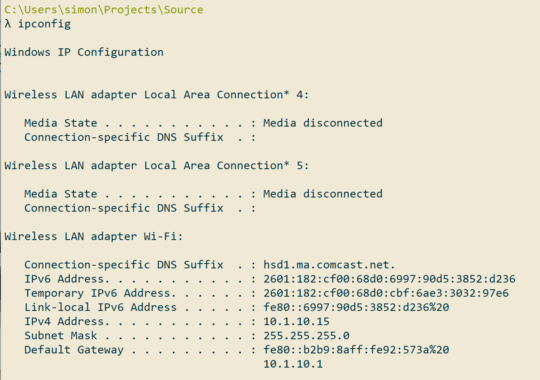
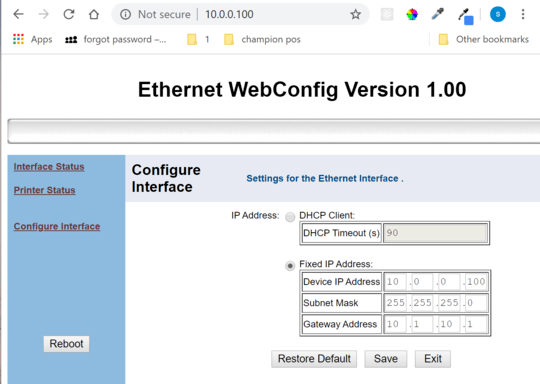
Update: I was not able to learn anything with wireshark, perhaps because I don't know how to find what I was looking for. But I was able to get a new cheap router and WAS NOT able to reproduce the behavior of the netgear router. So this is definitely a strange router behavior. – Simon – 2019-10-10T02:53:46.330