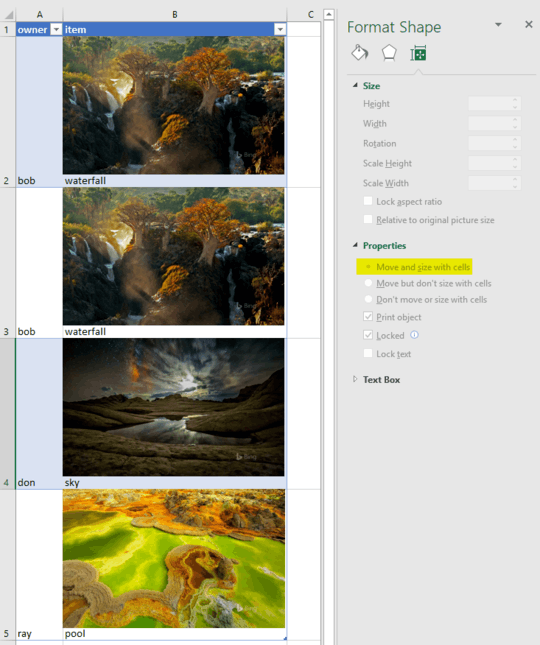1
I am looking for a solution where I can convert the spreadsheet data about [who] has [how many of] [what item] to PDF pages that contains a grid of item name with item picture. It's easiest for me to explain by the attached sketch. Please look at the sketch.
I feel the most difficult part is this: If you would you have 3 of item B, then it needs to repeat to say item B three times.
I know how to convert spreadsheet into PDF with using mail(or data) merge using InDesign.
thank you so much for helping !!