0
I've a bunch of files in a folder with the following format:
center_2016_12_01_13_%2d_%2d_%3d.jpg
I'm trying to use FFmpeg to convert into a video with this command:
ffmpeg -n -i "center_2016_12_01_13_%2d_%2d_%3d.jpg" output.m4v
But I keep getting this error:
center_2016_12_01_13_%2d_%2d_%3d.jpg: No such file or directory
Here's an example of an image that I have:
center_2016_12_01_13_41_15_788.jpg
What is missing here? I checked that I run this command inside the folder.
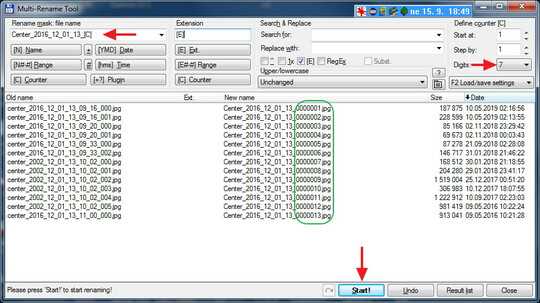
1The images need to be consecutively numbered. Use the concat demuxer instead. See superuser.com/a/1379084 – Gyan – 2019-09-15T15:08:55.493