0
I am behind a firewall known as Sophos. I use Windows 10.
I am facing some challenges in my Windows 10 I am getting frequently disconnected from my wifi .
.There are power outages in my network but apart from that why is it happening that I am not able to understand.
Upon some googling etc I came to conclusion may be power management of my USB wifi adapter could be a reason for this.
See the screenshot
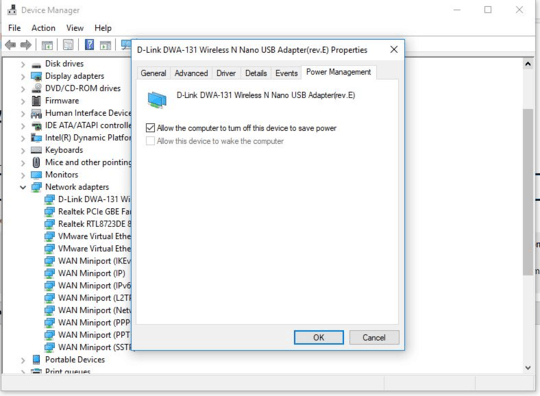 So now I have disabled power management i.e. unticked allow the computer to turn off this device to save power.
What else should I check because there is a maximum login limit in my network i.e. if I exceed login to a certain number of times then I am disabled to login for the day.
Here is another screenshot.
So now I have disabled power management i.e. unticked allow the computer to turn off this device to save power.
What else should I check because there is a maximum login limit in my network i.e. if I exceed login to a certain number of times then I am disabled to login for the day.
Here is another screenshot.
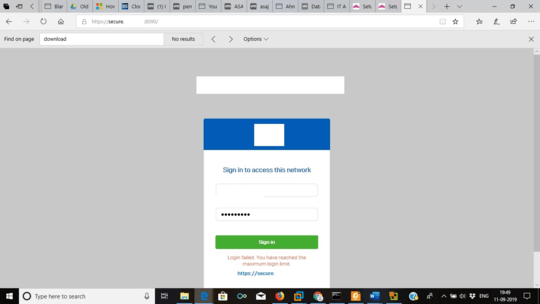 I generated a detailed report of my wifi based on instructions available here
netsh wlan show wlanreport
report is available in %ProgramData%\Microsoft\Windows\WlanReport\wlan-report-latest.html
I generated a detailed report of my wifi based on instructions available here
netsh wlan show wlanreport
report is available in %ProgramData%\Microsoft\Windows\WlanReport\wlan-report-latest.html
I am trying to post complete HTML file it is a long long file and it has correctly identified the reason for my wifi disconnections. The main reason as per the report for disconnections in past 3 days are following
Reason Count
The driver disconnected while associating. 47 times
The network is disconnected by the driver. 40 times
The network is disconnected by the user. 36 times The driver disconnected. 1 The operation was cancelled. 1
Rest it is a very detailed report of 544 pages. My wireless adapter is
Interface:D-Link DWA-131 Wireless N Nano USB Adapter(rev.E) Disconnect Reason:Unknown Disconnect Reason:The network is disconnected by the driver. Disconnect Reason:The driver disconnected while associating. Disconnect Reason:The operation was cancelled.
For the interface (on board wificard which I don't use)
Interface:Realtek RTL8723DE 802.11b/g/n PCIe Adapter Disconnect Reason:The network is disconnected by the driver.
I do not use the onboard wifi card so there is no network.
So then I checked device drivers of my wireless system.
I have 2 wifi adapters.
This is for the first one
snapshot3
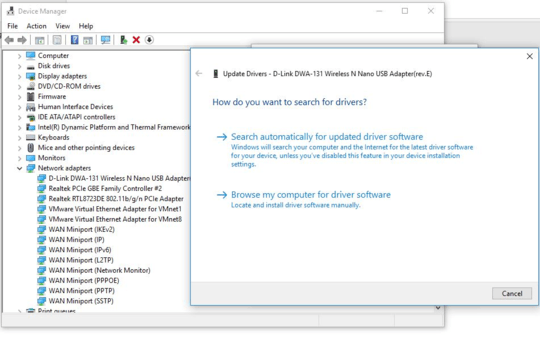 snapshot4
snapshot4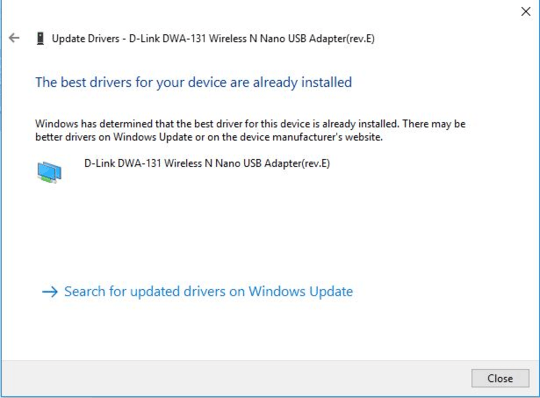
In the report main reasons I identified are Interface:D-Link DWA-131 Wireless N Nano USB Adapter(rev.E) Disconnect Reason:Unknown Disconnect Reason:The network is disconnected by the driver. Disconnect Reason:The driver disconnected while associating. Disconnect Reason:The operation was cancelled.
nterface:Realtek RTL8723DE 802.11b/g/n PCIe Adapter Disconnect Reason:The driver disconnected while associating. (multiple entries) Disconnect Reason:The network is disconnected by the driver. (multiple entries) Disconnect Reason:The network is disconnected by the user.
I updated the realtek wifi adaptor drivers.
Screenshot6
Screenshot7
Screenshot8
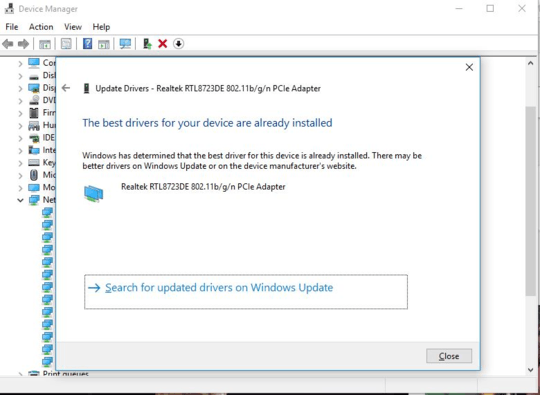
Any how looking at Windows update it does not seem to be any significant thing that I am missing.
There is a big detailed report html format in case any one wants to see let me know how can I post it online it is 594 pages. How do I post the complete report here.So now what more options I am left with to check? There are frequent power outages in my network.So I am not sure the error codes mentioned above in netsh wlan show wlanreport what do they signify? are these disconnections due to power failures(which is there) but then there are other error codes also mentioned in report. How do I get into details of these?
I am on a Windows 10 laptop.
When you are connected, do you have slow (for your connection) download speed but normal (for your connection) upload speed? What happens if you disable bluetooth? – Yorik – 2019-09-14T15:17:22.997
Bluetooth is always disabled and the problems you mentioned don't exist as far as current situation is but if you want to give some link to read then please do give I keep reading such things. – political science – 2019-09-14T15:47:15.383