2
1
I have a Windows 10 client which has been configured to connect to an L2TP VPN.
To get the connection to work, I had to add the "AssumeUDPEncapsulationContextOnSendRule" registry Key, and then totally disable Windows Firewall—the VPN connects perfectly this way.
However, I cannot get the VPN to connect with the Windows Firewall enabled and I really need to keep the Windows Firewall enabled and be able to connect to the L2TP VPN.
I have also allowed...
- Protocol
50(ESP) in and out - UDP
1701,4500,500in and out
However the VPN still only connects if I totally disable the Windows Firewall and not with it enabled.
Question: Any help or guidance suggested to further troubleshoot this problem?
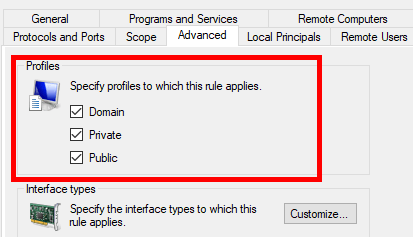
1AFAIK the UDP ports you need for L2TP are 1701, 4500 and 500. Not 5000. – StarCat – 2019-09-18T16:04:57.260
I will try that and let you know to post the answer if it works thanks @Pimp – Panomosh – 2019-09-18T16:30:03.897
Try to enable IP Protocol ID 51 for Authentication Header (AH) traffic. – harrymc – 2019-09-18T17:33:52.033