3
There is a cool vim script: http://vim.wikia.com/wiki/Highlight_multiple_words
I found the script today. This script is what I want exactly.
It works well with gvim 7.2. (Both of Windows and Linux)
But I wish I can use it on linux shell too. Unfortunately it doesn't work.
Is it possible? Or is there another script we can use.
Thanks.
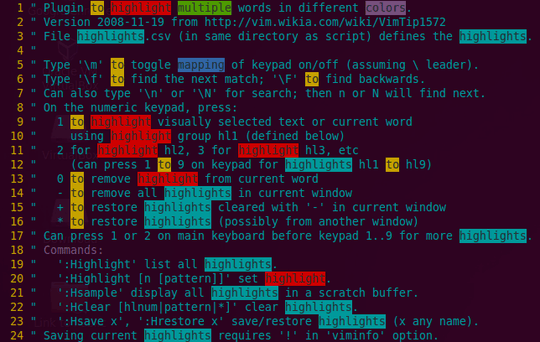
I've found the alternative script.
– Benjamin – 2010-06-01T07:29:27.877http://www.vim.org/scripts/script.php?script_id=479
Oops, I found another script. I think this is better one.
– Benjamin – 2010-06-01T08:50:58.350http://www.vim.org/scripts/script.php?script_id=1238
@Benjamin: where do you put your downloaded scripts? – akira – 2010-06-01T11:03:32.563
@akira Linux, ~/.vim/plugin. Windows, C:\Program Files\Vim\vimfiles\plugin – Benjamin – 2010-06-01T15:09:22.837
@Benjamin: If you found something that answers your question, you can post it as an answer and accept it so others will have an easier time if they have this same issue. – Wuffers – 2011-01-25T02:46:52.997
@Mark: Should I answer at my question? I thought it's illegal. – Benjamin – 2011-01-25T05:18:45.710
@Benjamin: No, it's not illegal. It's fine to answer your own question if you've found something that fixed your question. – Wuffers – 2011-01-25T13:23:48.500