0
1
I am using voice control in Catalina OS beta 5 to map various keyboard shortcuts to custom commands. Most key shortcuts like "command-f" work just fine, but any key shortcut that uses either the 'tab', 'function' or 'escape' key cannot be mapped.
I would like to make a command to use 'function-right arrow'/left arrow, but it isn't accepting the function button...
I've tried copying and pasting key codes from the list included in the accepted answer of this question:
https://apple.stackexchange.com/questions/36943/how-do-i-automate-a-key-press-in-applescript
I am thinking about using AppleScript to tell 'System Events' to do a key press, but I would like to use a keyboard shortcut since it is simpler to implement.
Wenter image description hereould also like to automate hitting 'command-tab', but when I hit tab it unselects 'picker' (not sure what to call it..).
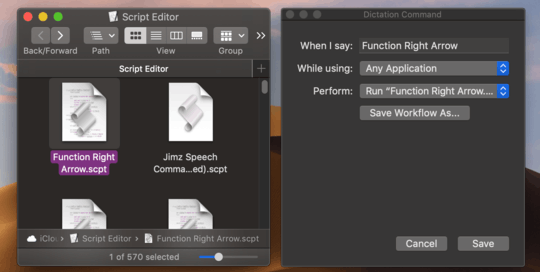
This hasn't quite worked for me yet. I am using voice control on Catalina OS, even though the dialogue "when I say : function right..." picture in your answer is the same as the custom command one in voice control.
I've confirmed that I'm calling the right custom command, since voice control is making the 'sound when command is recognized' sound, and also it displays the text of the command visually after saying.
I tried adding an 'end tell' at the end of the script, but it didn't seem to make a difference.. – nSquid – 2019-08-21T17:05:49.217