2
I've just installed DD-WRT on an old router I had laying around. The router was working fine and web admin was accessible through 192.168.1.1. I just installed DD-WRT and the firmware was flashed successfully. I can now successfully connect to SSID ddwrt, but I am unable to access the router admin interface to change the default settings.
My device is a TP-Link TL-WR741ND v1.9, hardware version: WR741N v1 00000000. What can I do?
Thanks!
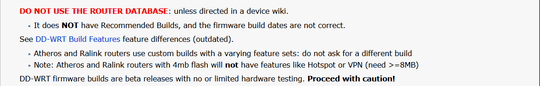
The best thing to do is, when changes need to be made to the router's configuration, is to connect to the router via cable. Once your configuration changes are done, restart the router. Maybe is the admin interface not accessible over wi-fi by a setting? – Dakta Moriamé – 2019-08-07T23:48:14.280
Hey, thanks for the answer. The web interface is not accessible, even when connected by cable. – AlmiranteAlcasetzer – 2019-08-07T23:55:17.157
Do you get an error message? Are you sure you are entering the correct IP address? Can you provide a screenshot maybe? – Dakta Moriamé – 2019-08-08T00:02:32.137
No, no error message, it just won't connect me... Until 'connection timed out'. Yes, I did, @Tim_Stewart, from the official website of DD-WRT. And to be fair, it is working, i am connected through this router right now, but I am not able to change the settings – AlmiranteAlcasetzer – 2019-08-08T01:44:01.040
I would be able to provide a screenshot but there is nothing to show... When I try connecting through the web admin page, it just won't connect. I was reading DD-WRT official website and they say the admin page IP will remain the same. How could I check if the IP changed somehow, ifconfig? – AlmiranteAlcasetzer – 2019-08-08T01:45:52.677