0
This is my setup:
- W10 PC with 10G RJ45 card (LREC6880BT)
- Synology NAS with 10G RJ45 card (E10G18-T1)
- Netgear 10G Switch (GS110EMX)
Sometimes I can copy files between the PC and the NAS from 300 to 600 MB/s:

And sometimes the transfer speed is between 50 and 120 MB/s (big files in both cases):
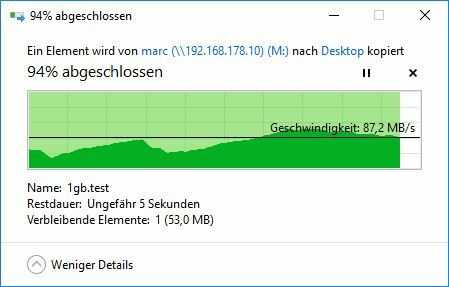
All devices show a 10G connection status. How can I find out which of the devices causes the problem?
First you want to eliminate the possibility that it has to do with storage medium read/write speeds, or filesystem protocol (SMB/NFS) overhead. To do that, run an iperf test between the two devices and see what speed you get (I've heard you can run iperf on at least some Synology devices but I've never had one to try it with myself). – Spiff – 2019-07-26T00:00:59.787