0
I'm running a telnet server KpyM on a Windows Server 2008. My telnet client is a Putty on my Windows 10 computer.
I'm running a 16-bit DOS Application through telnet.
I need to use the "\" on an AZERTY keyboard. There are two ways to have it : Alt Gr + 8 or Alt + 92.
Here is what I have:
Here is what I want:
This depends on my telnet server, for example when I use the Telnet Server from Windows, it gives me "_ _ _ _ "
How to fix this?
On my KTS folder, there are some interesting files like :
utf-8.ini telnet.ini kts.ini
EDIT:
Referring to this post : MS-DOS 6.22 keyboard configuration
I've changed my autoexec.nt file and config.nt , but Alt Gr + 8 is still non-existant. Indeed, it sets the keyboard in FR as I want.
- autoexec.nt :
Mode con cp prep=((850 863) C:\Windows\System32\ega.cpi)
Mode con cp select=850
KB16 fr,850,C:\Windows\System32\keyboard.sys
- config.nt :
dos=high, umb
Country=002,850,C:\Windows\System32\country.sys
device=%SystemRoot%\system32\display.sys con=(ega,850,2)
files=40
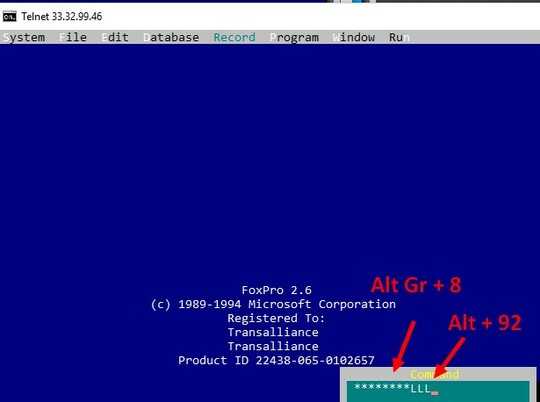
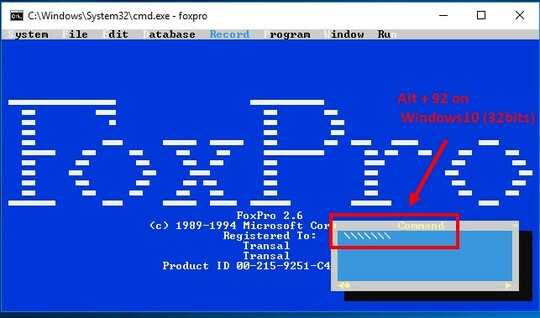
No one has an idea on this? – Kenichi-san – 2019-07-22T06:54:31.620
Where can I find the config files for windows 10 keyboard? – Kenichi-san – 2019-07-26T15:23:55.240
Does this happen with EDIT.COM? Does this happen with non-16bit programs? – user1686 – 2019-07-30T08:43:39.897
How can I see this? I can't open from telnet a non-16bit program, it does nothing. All I can say is that it is related to COMMAND.COM, and when I'm on telnet, the Alt Gr works fine, but from the moment I run my app, impossible. You can refer to my other question here : https://stackoverflow.com/questions/57060461/telnet-client-switching-from-cmd-exe-to-command-com
– Kenichi-san – 2019-07-30T08:58:22.380Post edited with MS DOS Keyboard config – Kenichi-san – 2019-07-30T09:52:07.430