0
Until Excel 2016, the GUI allows easy access to the Insert > Shapes in the top level of the ribbon buttons. But starting Excel 365, the location was moved to Illustrations.
Insert ribbon group > Shapes
to
Insert ribbon groups > Illustrations > Shapes
This actually makes my work longer as I usually use the shapes in my Excel a lot. Is there a way to move the Insert Shapes more accessible?
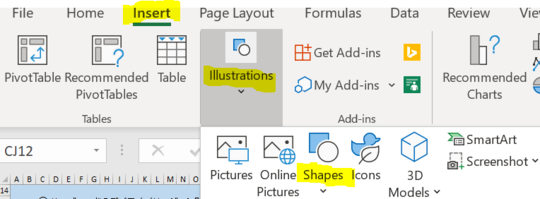
@RajeshS not in the version of Excel that I was using. I don't know but there must be a policy in the installation of the software that made it the default. Anyway, I checked your answer and it seems to by the answer I was looking for. Can you move this comment to an actual answer? – Nassign – 2019-07-01T08:14:44.783
1,, check the post I've shown the entire method will help you & others too . – Rajesh S – 2019-07-01T08:45:03.123