0
Current Version of Windows
OS Name Microsoft Windows 10 Pro
Version 10.0.18362 Build 18362
Indexing Options
If I open up the indexing options using the very good example shown here.
Question
There are only options that I can see to index folders without any further customisation like file extensions.
The reason is, that I've reformated my PC and have gotten all the possible portable apps I could get and place them in one path like so W:\Apps (Portable) and I only want to index by file extension such as .exe. This would prevent any other non-crital files to appear in any searches via the start menu.
Would there be a location in the registry where there could be modifications done to it to allow only .exe files to appear in in the start menus search?
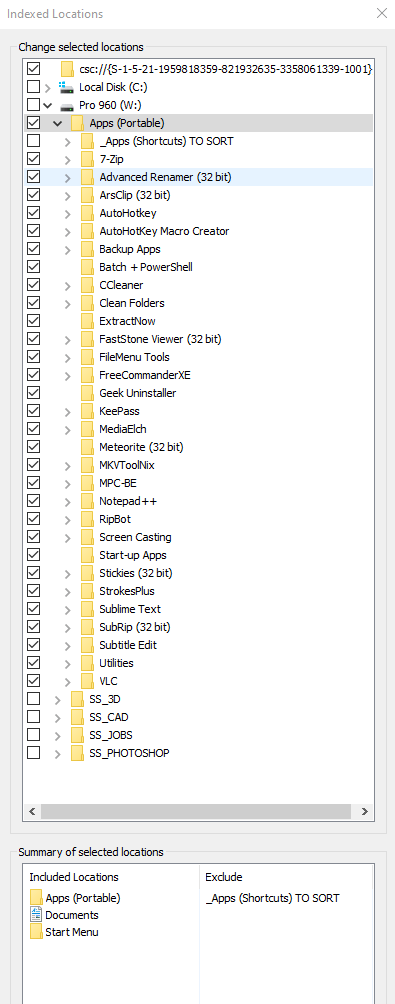
This would be a great workaround if there was a way to limit the nested folders windows goes through. 4 subfolder deep would be a good sweet spot as it's digging too far like this example
– Ste – 2019-06-25T00:23:09.617W:\Apps (Portable)\Utilities\Utilities (Apps Folder)\cmder\vendor\git-for-windows\mingw64\libexec\git-core\git-config.exe. But, I not only use File Explorer but Freecommander too and I'm only after finding out it's possible to create a file container which is proprietary to FC using Find... cont... and then with those search results: File → Export to file container to create a container. This has to be searched and a new file container created every time there's a change.
– Ste – 2019-06-25T00:23:19.543I suppose another workaround would be to type
app:stickiesin the start menu search orstickiesthen click on the Apps tab. – Ste – 2019-06-25T00:31:56.610