16
1
What is the command line for Indexing Options? I very much enjoyed reading all five pages of Useful Commandline Commands on Windows. But I still cannot find the console command for Indexing Options.
I have this little, free system tray app called UriTree that stores these things in an OPML file---so having as many of these command-line tricks as possible helps me personally. Anyway, here is the screenshot of the applet that I cannot call from the command-line:
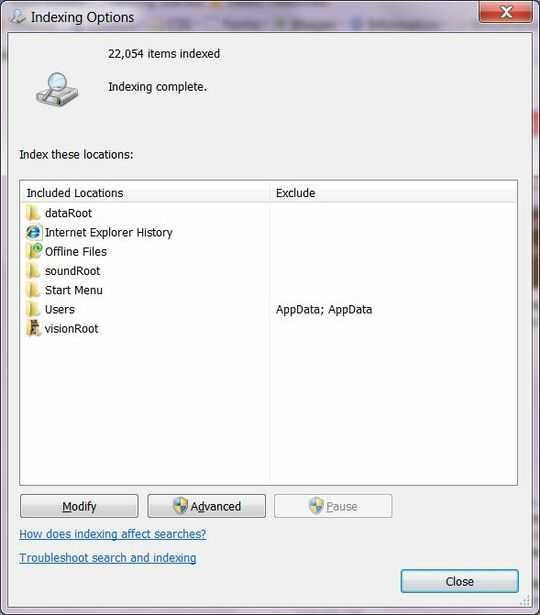
 Windows Key
Windows Key
...sorry about that
.htaccess... – rasx – 2009-11-20T07:48:16.670