0
I have plugged a Screen Monitor (HDMI), keyboard and mouse in my Linux Mint Cinnamon 19.1 machine and had set up a fixed IP address using the Graphics Interface as in the picture below: (I had taken a picture on the time I did it, and saved for later reference)
Now, I unplugged the Screen Monitor (HDMI), keyboard and mouse from my Linux machine and disabled the user interface with sudo systemctl set-default multi-user.target, and adding GRUB_CMDLINE_LINUX="text" and GRUB_CMDLINE_LINUX_DEFAULT="quiet splash nomodeset" on my /etc/default/grub file.
With this my machine uses as little as 80MB of RAM from the boot when I connect to it by SSH from the local network. However, I need to change the default gateway I had set 10.254.254.254 because my router changed.
How can I change the default gateway without having to plug back a Screen Monitor (HDMI), keyboard, mouse and re-enabling the user interface I disabled on /etc/default/grub?
I accessed my file /etc/network/interfaces from SSH and it is empty:
1 # interfaces(5) file used by ifup(8) and ifdown(8)
2 auto lo
3 iface lo inet loopback
Where did the Cinnamon Network Manager (First Picture) put my default gateway 10.254.254.254 when I applied the changes?
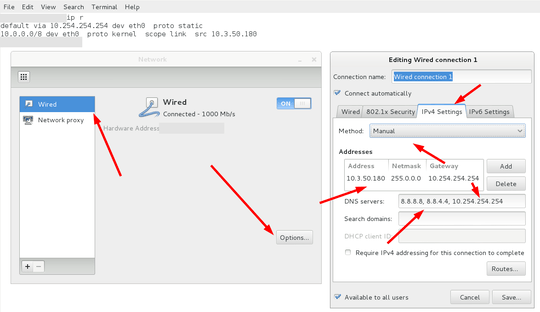
Run
sudo grep -rl 10.254.254.254 /etc. The file holding your config will probably be there (possibly among others). – Kamil Maciorowski – 2019-06-09T00:24:31.1871Thanks!!!! I found it on
/etc/NetworkManager/system-connections/Wired connection 1– user – 2019-06-09T01:21:49.4931
You can answer your own question then.
– Kamil Maciorowski – 2019-06-09T01:44:10.390