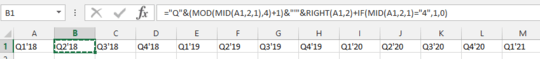1
I'm trying to input financial statements into excel and want to do it quarterly. What would be the best formula that I can continue to drag right that would give me something like:
Q1'18 | Q2'18 | Q3'18 | Q4'18 | Q1'19
Ideally the code can be used to start on any quarter like Q1'10 for example