2
1
I setup my router to forward port 80 to the PC hosting my web site. As a result, I am able to access this url (Don't bother clicking on it, it's just an example): http://my.url.com/
When i click on this link while running on the web sever, it works: http://localhost:8080/tfs/web/
I also forward port 8080 to the same web server box
But when I try to access this url I get the eror "Page Cannot be displayed:"
http://my.url.com:8080/tfs/web/
I fwded port 8080 the same way I fwded port 80. I also turned off Windows Firewall, in case it was blocking port 8080.
Any theories why port 80 works but 8080 does not?
The following shows my router config on that I am fwding traffic on both port 80 and 8080.
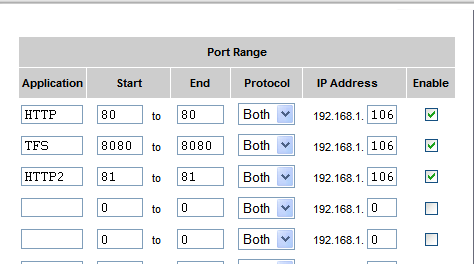
And I think my fiewall is completely disabled:

How are you accessing those -- from an outside computer, or from some computer on your own LAN? If the latter, then for the working port 80 you might have set up some proxy server to route the request though some outside machine? Maybe those settings only apply to 80, not 8080. And any differences when using your public IP address rather than the domain name? Any differences when using http://web-sniffer.net/ ?
– Arjan – 2010-05-23T19:58:46.570To clarify on your edit. So you can access the webserver on port 81 but not 8080? – Earlz – 2010-05-24T07:14:14.310