1
This is an interesting thing I've noticed since my internet upgrade (up to 100MBit/s downstream) and I'm not really sure what exactly is happening here – which boggles me. :) This discrepancy seems to apply to all programs, I'm just using Blizzard's Battle.net app here, since it had to download/update stuff anyway:
All the following screenshots have been made within 2-3 seconds.
First, let's have a look at the application's own estimate:
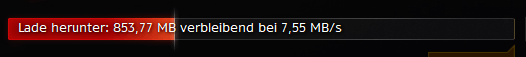
Note that I'm fully aware that this is an estimate and many programs show the effective data transfer post decompression. As you can see, this would be at around ~60MBit/s, give or take a bit due to compression and shenanigans. Fine.
Now, let's look at Task Manager's "Performance" tab and we'll get a similar picture:
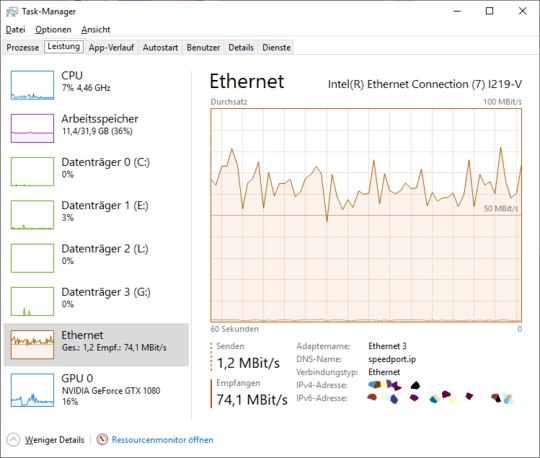
Ignoring the ups and downs, I'd say it's save to assume an average of around 60MBit/s downstream (plus overhead), which would match what's shown in the actual application.
But if I'm now looking at "Processes" tab, the number simply doesn't fit:
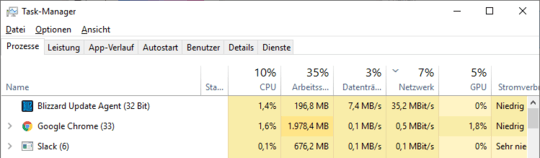
As you can clearly see, this shows the process at around 35MBit/s. Just to note, update speed is properly set to "Normal", but going to "Fast" or "Slow" doesn't change this behavior.
While I didn't take a screenshot, Resource Monitor will also report the bigger/twice as big actual values.
I can also use any random speed test site (like SpeedTest.net) and I'll get similar results: "Performance" tab shows the correct amount of transferred data, while "Processes" shows around half of it.
Timing wise, the displayed (bigger) values are actually sane and what's going over the connection. Also we're not talking about slow downs in between, if a download is running and values update constantly, they keep this odd discrepancy.
I suspected MTU settings at first, although lowering them from the default 1,500 to the connection specific 1,378 didn't change anything. And this would also have impacted all values I'd assume.
Also I don't have any extra virtual machines or filters installed/active. The network adapter only has the Windows defaults added/checked. Enabling/disabling the QoS filter doesn't change anything either.
A WiFi card is there (on-board), but turned off (since I've heard Task Manager often using WiFi speed for measurement here).
And just to note: The bandwidth upgrade is realized using a hybrid approach, bridging both a classic landline ADSL connection and a 4G/LTE connection. This introduces additional connection headers, lowering the MTU from 1,492 on the ADSL side to 1,378 for the hybrid connection.