5
2
At my work I have LAN1 of three twice interconnected monitoring PCs on Windows 7. Each PC has two network cards. The three pairs of IP address are the following:
PC1: 202.20.223.101 / 202.20.224.101
PC2: 202.20.223.102 / 202.20.224.102
PC3: 202.20.223.103 / 202.20.224.103
The "Default gateway" on PC1, 2 and 3 is empty. The subnet mask 255.255.255.0.
Also I have a router (ZYXEL Keenetic Omni) and the patch cords (red).
What I need is to have the "Remote Desktop Connection" to PC3 from office LAN2. On LAN2 we have Window Server 2008 as 192.168.1.1 and fixed IP addresses like 192.168.1.1 ... 50, subnet mask 255.255.255.0
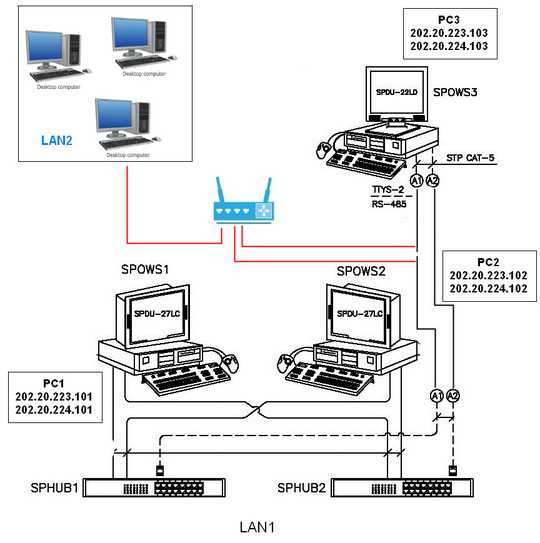
Can this be achieved and what settings will allow me to do this as just plugging the router in between does not do the thing?
Thanks for any advice!
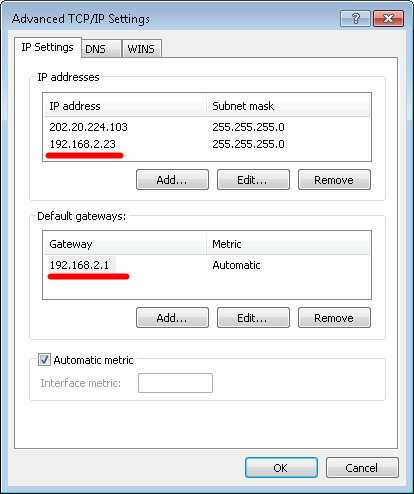
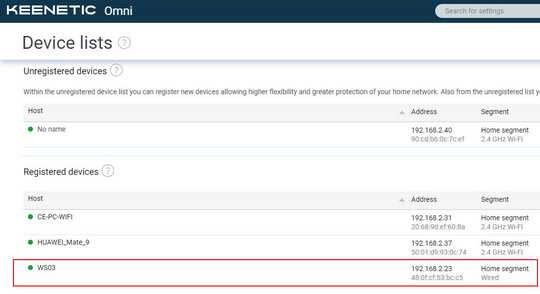
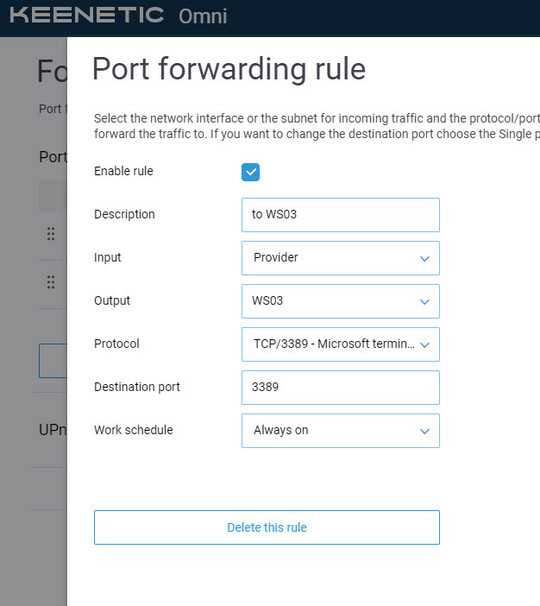
7+1 for diagram. – Sickest – 2019-05-17T19:26:13.317
You could use a VLAN to see terminals in LAN2. Or put one of the terminals in LAN2 as a gateway and set a SSH tunnel there, forwarding ports. – Alfabravo – 2019-05-17T19:41:03.197
I dont understand your diagram - specifically the dotted lines, what A1 and A2 are. It also seems to me that while you have 2 nics and 2 IP ranges (and 3 switches if you include the router) you only have one network segment - if this is correct why even have 2 subnets? – davidgo – 2019-05-18T06:29:17.740
What happens when you traceroute from the desktops to servers and vv? Do all devices have Internet access through the router? – davidgo – 2019-05-18T06:31:15.330
The black and white part of the drawing is taken from our manual. The dotted part just means same cable which goes through the ceiling. The PCs of LAN1 are double interconnected for redundancy purpose and it looks like there is no server there, so not sure about traceroute. The LAN2 has internet access. – off-signer – 2019-05-18T13:29:29.377
1The Blue device in the center of the picture with the antenna sticking out appears to be a wireless device. Is that an access point or a router? how is it hooked up? is there a WAN port and is it in use? From what I can see, you simply need to get port 3389 through this device. If it is a router then you need to setup port forwarding. If you are using it as a switch then you already have the access you need. – Larryc – 2019-05-21T19:47:35.310
Don't you just need to set the default gateway of the PCs to point to the router that connects the two LANs? – Barmar – 2019-05-24T17:17:17.710
I am sure this must be some port forwarding but which I have never done before. I have a router and this is its dashboard: https://imgur.com/NDt8RN6 If I try "Remote Desktop" straight forward it fails: https://imgur.com/jLHjufh This is router Port Forwarding panel, what should I enter in the empty fields? https://imgur.com/F7Lzax9 @Larryc My LAN2 IP is 192.168.1.5
– off-signer – 2019-06-01T00:41:44.457My laptop occupies port 1 on the dashboard. – off-signer – 2019-06-01T00:51:34.410
1OK, there is still a lot of things that are not clear. I will make some assumptions and hope things work out. If not, then I will need more details from you. Your IP address is 192.168.1.5 your gateway is 192.168.1.1(?) you have an omni router at 192.168.1.24 and it is also connected to the 202.20.223.xxx network . If all of the above is true then this is how I would configure the forewording page: Description- RDP. Translate packets coming from- ANY. Translate address- 192.168.1.0 Mask 255.255.255.0 Protocol- 3389 etc... Translate to-202.20.203.102 Port 3389. – Larryc – 2019-06-02T16:39:50.127
1On your computer dont connect to 202.20.223.102. instead, connect to 192.168.1.24. the router will pass you on to 202.20.223.102 if everything is setup correctly. Make sure you have enabled remote access on the machine at 202.20.223.102, it must be set to allow your connection. Make sure you have a login and password for that machine. Good luck! – Larryc – 2019-06-02T16:45:16.613