How to get rid of the Bang & Olufsen symbol from the laptop screen
Answers
2
HP says that you can delete the following executable:
C:\Program Files\CONEXANT\Flow\AppFollower.exe
1
Click on it and press Alt + F4.
1This might be a short answer but sometimes the short ones actually work. If the author could include a source or the OP can confirm if this works I'm happy to let this one slide. – Burgi – 2019-10-03T15:03:42.150
This is the universal close window keyboard shortcut on Windows so even if it doesn't work it's a legitimate attempt to answer the question. – I say Reinstate Monica – 2019-10-03T16:19:31.783
Golden. Thanks. a million upvotes, if I could. – Stian Yttervik – 2020-02-27T10:39:00.110
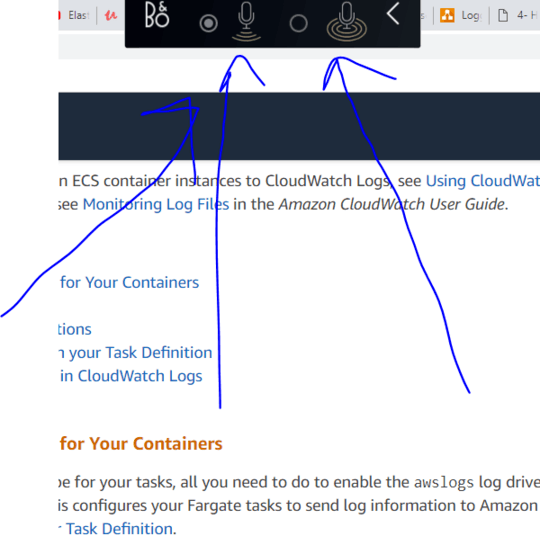
If you download and run Process Explorer - https://docs.microsoft.com/en-us/sysinternals/downloads/process-explorer - can you drag the cross-hair icon over it to identify a process? From there you can find the auto-start location of that process I would suspect.
– HelpingHand – 2019-05-15T21:01:06.063More than likely it is part of the sound driver that HP provided, if you can find and install a generic driver for your sound chip it should eliminate this annoyance. HP did the same thing for Beats Audio years back. Also check control panel>Programs and features list for software related to Olufsen and remove it before installing the generic sound driver. – Moab – 2019-05-15T23:13:49.813