You can do this using xl queries. Ensure that the data for each class on each tab are formatted as a table. All the tables must have EXACTLY the same headers. Beware spelling and stray whitespace.
Go to your first class data tab and select the top left cell. From the Data menu tab, Get & Transform item select 'From Table'. This will pop up the query editor.
Go to the 'Close & Load' dropdown on the left, select 'Close and Load To ...' then select 'Only Create Connection'. Click Load.
Do this for each Class tab.
Then from Data\Get & Transform select 'New Query', goto Combine Queries and select 'Append' .
A pop up appears asking if it is a two table or three or more table append. Three or more in your case I guess. Using the 'Add 》' button add all class tables to the 'Tables to append' box. Then select OK.
The Power Query editor will popup with a preview of the whole dataset.
Again select 'Close & Load To ...'
In the Load dialog leave 'Table' selected. Select 'Existing Worksheet:' Navigate to your Master sheet and select the location you want.
Click load. Voila.
This is a sortable filterable table. Update with the Refresh All button on the Data menu tab or the Query dynamic menu tab.
Excel queries can be a bit of a rabbit hole but consistent table design / db structure will help & there are plenty of resources out there.
PS this will pull in ALL the data from the Class tables. You can limit that in the individual class queries or the final append but that is a separate question.
Good luck.
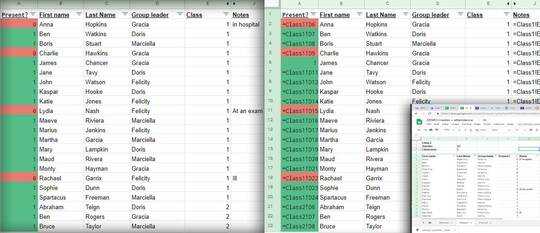
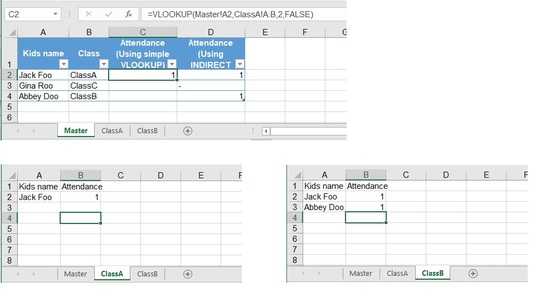
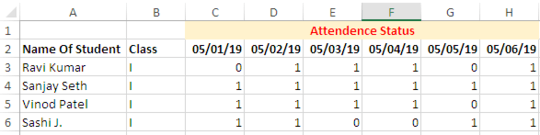
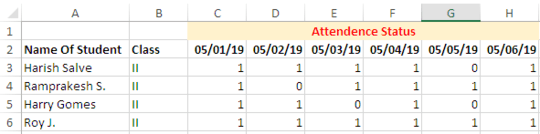
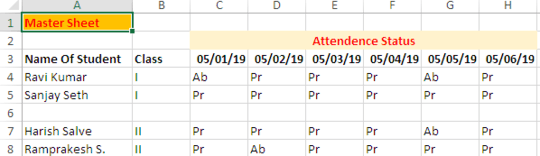
1Its hard to understand what you are trying to achieve. I am going to assume that you are trying to do some sort of lookup - using kids names and class, go to the corresponding class tab, look for the kids name and grab the attendance value from one of the columns. Is this correct? – Bharat Anand – 2019-05-02T03:18:03.667
If this is what you are trying to achieve, it can be done using INDIRECT() function. Ref: http://spreadsheetpro.net/how-to-make-a-dynamic-reference-to-a-worksheet-in-excel-and-google-spreadsheets/
– Bharat Anand – 2019-05-02T03:27:40.640'Once checked this will show on attendance column on Master' this does not describe your need. "this" will "show" what? How many columns are there on Master sheet? What do they describe? 'something simple like =Class1!' can be accomplished by typing = then clicking into the sheet called Class1 and selecting the cell you wish to reference. – Alex M – 2019-05-02T07:21:14.030