2
2
I'm currently running a DIY Ubuntu 18.04 router that's set up for a specific local ISP. They use a seperate port from the ONT for IPTV, connected to a dumb switch. Its literally an x86 box with 4 intel I211 ethernet controllers running Ubuntu 18.04, firewalld (UFW is unsuitable for use as a router), /networks/interfaces (netplan had a bug that made it unfit for purpose) and dnsmasq for DHCP and DNS.
I'm switching ISPs, and My new ISP appears to use vlans to seperate out traffic, with vlan10 for regular traffic and vlan20 for IPTV. Some folks suggest throwing a smart switch in front of the router, but I do actually have spare ports, and this seems neater. I've found an example of the settings for a "normal" router, which indicates which vlans, priority and that tagging is needed, and this seems consistent with settingsI found elsewhere
Essentially this is what I want
+-----------------------------------------+
| |
| WAN LAN LAN VLAN20 |
| +-----+ +-----+ +-----+ +-----+ |
| | | | | | | | | |
| | | | | | | | | |
| +-----+ +-----+ +-----+ +-----+ |
| |
| |
+-----------------------------------------+
Currently - (and you can find a detailed writeup here of my setup here)
I have my interfaces set up with enp1s0 as my primary port on its own, and the other interfaces bridged.
I'm then using firewalld to do port masquerading - the rules are basically iptables rules.
I figure I could pull one or more ports from the bridge then set it up on the new vlan.
How do I set up vlan 20 for a specific port, and do I need to explicitly set vlan 10 for the rest?
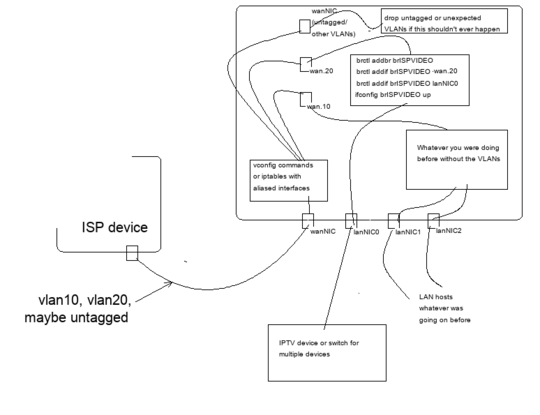
Reorganised the post so folks don't have to read midway through the post to get my setup. By 2 interfaces, do we mean 2 "virtual" interfaces one for each vlan on the physical wan controller? – Journeyman Geek – 2019-05-01T03:47:44.323
Yep, two virtual interfaces. You probably could get away with bridging the vlan20 virtual interface and the LAN-facing NIC you want to use for it. – LawrenceC – 2019-05-01T03:51:14.260
@lawrencec dont you mean bridging wan interface vlan20 and the physical LAN interface to be used for IPTV? – davidgo – 2019-05-01T09:17:28.230