1
0
Excel is converting 450 to a date when typing 450 into a cell. The date is 3/25/1901. Why is this, and how can it be prevented?
I formatted the cell, but it reverts to date type every time I type in 450. Even prefixing with a space (" 450") doesn't solve it.
Here is what I'm trying:
- Type
450into cell, it's changed to a date - Clear out the cell
- "Format Cells" on the entire column, set to General
- Type
450in again, it becomes a date again
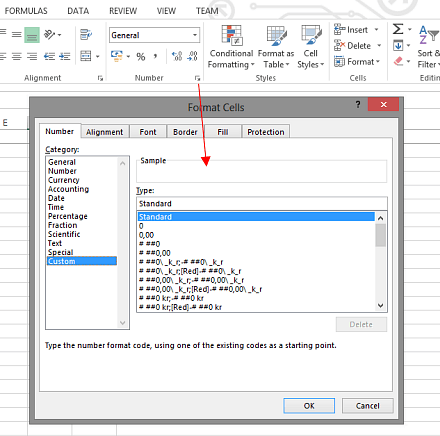
4Do you have any worksheet_events that may be forcing the format back to a date on the change of the data in a cell? – Scott Craner – 2019-04-19T17:22:16.477
3Do you have neighbouring cells that are formatted as "date"? That might be an explanation, I have no solution though - other than using "format cells" after the entry. – Hannu – 2019-04-19T21:09:08.180