1
Say I have 2 cells in a pivot table:
A1: with value of 1 A2: with value of 2
Now I want to calculate the percent difference between them simultaneously.
I know I can do it one-at-a-time by creating a new value field, then going to Value Field Settings, Show Value As, and choose "% Difference From". However, this will calculate the value of A2, as compared to A1 (or vice versa).
I want a way to calculate BOTH at the same time, showing the % difference of A2 vs. A1 and A1 vs. A2.
Is there a way to do this with pivot tables, or do I have to resort to doing things manually using formulas?
I'm using the latest version of Excel.
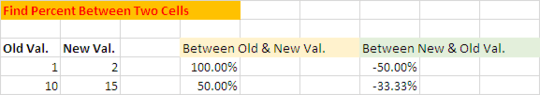
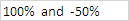
Did you actually read the question? The question was to determine it WITHIN the pivot table structure.... – anemaria20 – 2019-04-22T12:03:02.830