1
I want to connect my two routers as in the picture in order to extend my WLAN coverage.
I got it to work by just disabling DHCP server on Router 2 and connecting the two routers by LAN ports, but I'd like to know if I can free one more LAN port on Router 2 by using its WAN port and understand what bridge mode is.
So my question really is about bridge mode:
- Is this what bridge mode is meant for?
- If not, what is it meant for?
- If yes, what does it bring compared to what I have working?
- In bridge mode, would my suggested connections be approppriate or should I still use LAN-LAN?
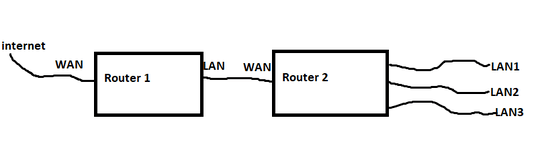
@CaldeiraG Thanks for inlining the image, but, when the OP has provided an image description (a.k.a. “alt text”), please don’t delete it, and please don’t replace it with the placeholder text. – G-Man Says 'Reinstate Monica' – 2019-04-17T15:34:07.333
If the router has a bridge mode, it likely makes the WAN port act as just another WAN port. Make sure to disable the DHCP server and assign the second router an appropriate IP address. – David Schwartz – 2019-04-17T16:20:38.537
@G-Man thanks! I forgot to put the alt-text out of the placeholder, that's what i normally do because new users forget to put the description out of the image (most people like will not look at the alt-text) :) – CaldeiraG – 2019-04-17T17:20:24.760