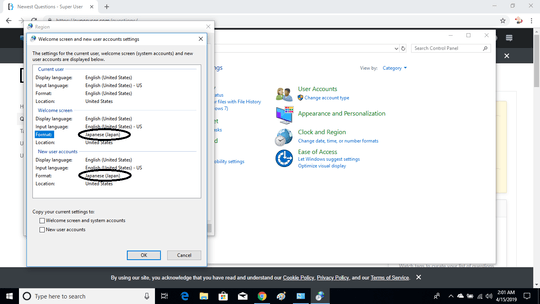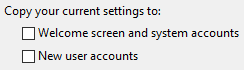0
So I changed my laptop's language to be in Japanese in order to use a program called UTAU (if you don't know what UTAU is, it is a Japanese singing synthesizer application that's similar to the Vocaloid software).
I did this because I saw it in a tutorial video from YouTube. I then decided that it was too much work for me to use the program, at least for now, so I deleted it and changed most of my system back to English, but for some reason the date on the welcome screen is stuck in Japanese.
I went to Region > Administrative > Copy settings and saw that it was set to Japanese for Welcome screen and New user accounts. I can't find a way to change it back.
I feel like I've tried everything. I looked up this issue on Google and I kept seeing the "override for windows display language" option pop up a lot in the search results, but I can't find this option on my laptop. Does anybody have an idea for what I can do to change it back to English?
My laptop is a Windows 10 Home Version 1803 Acer Aspire E15, for those who were wondering.
Here is a screenshot of what I'm talking about: