1
This question may be related to Exchange mail rule triggering on a From address that is a public group but not's quite the same story.
I'm setting up mail rules in Outlook 2016. I only have access to the client, which is how I'm setting up mail rules. I don't have access to the Exchange servers. I believe the configuration is Office 365, meaning this is the cloud version of Outlook/Office.
I'm encountering an issue with the condition of from people or public group where the rule will not fire with anybody selected except myself. Let's say my name is John Smith. My email is johnsmith@example.com. I specify John Smith for this condition. The action is play Windows notification sound. Works like a charm.
Say I want to play the sound for emails sent by Jane Dane. I modify the earlier rule such that now the condition is from Jane Dane, instead of from John Smith. Simple, right. Well, it doesn't work. Nothing happens.
I can't find any documentation on how to enable debugging for mail rule tracing. I turned on Outlook logging but none of the files have any data pertaining to mail rules. If I could couple Outlook with VS somehow and break on whatever code handles mail rules, that'd be fantastic. Then I can analyze precisely what's happening. At the moment, I'm working with my eyes closed here.
Has anyone else encountered this issue before? Anyone have any ideas on how to output a detailed trace for mail rules?
Thank you.
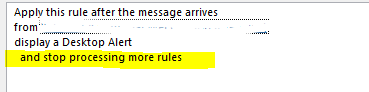
Keep in mind Outlook rules are hierarchical when using @Perry's answer – JW0914 – 2020-01-16T14:29:37.997